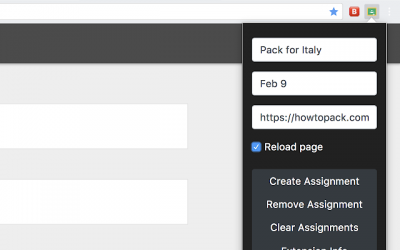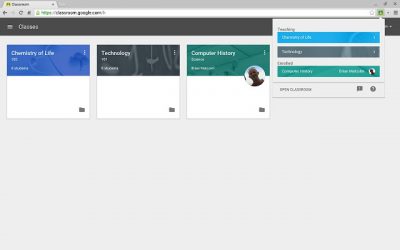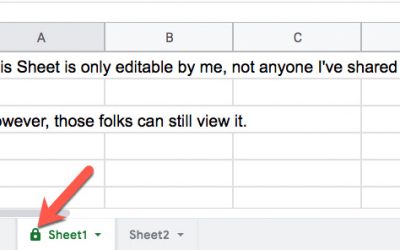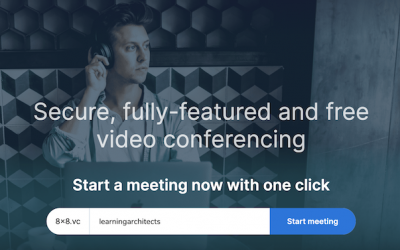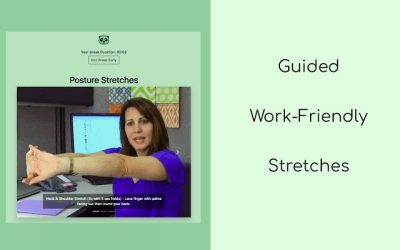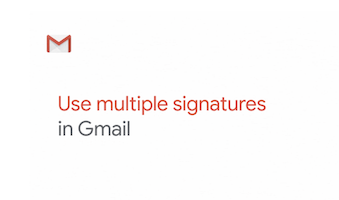Stay ahead of the technology curve with the best tips and tricks you can implement quickly and easily.
Use emojis as non-verbal feedback in a Google Meeting
Provide quick emoji reactions for muted team members. Nod allows team members to send real-time...
Create your own assignments on Google Classroom.
Classroom Plus is any student's dream. Having six different to-do lists can get annoying, and...
Make webpages open instantly on your student computers
Save time and create a more interactive class with the Share to Classroom extension. Google...
See your people in grid view in Google Meet
If you want to get a grid view for Google Meet, then installing this extension is the answer! This...
Turn words in an image into editable text!
Love this tip using the ever-wonderful app Google Keep - to instantly capture the editable text...
Protect data by controlling access to tabs on a Google Sheet
If you share a Google Sheet with many people but don't necessarily want everyone to be able to...
Great free video conferencing tools
One key way to maintain your mental wellbeing is by staying connected. Video conferencing tools...
Posture Panda for making computer breaks active
Working from home has its advantages. It also can create some bad habits. For this reason, we...
How to use multiple signatures in Gmail
Follow these steps to set up multiple signatures in Gmail: Go to Settings (gear icon) >...
[accessally_user_firstname], QuickTips are the best ‘how-tos’ from the digital world aimed at helping you implement new ideas quickly and easily.