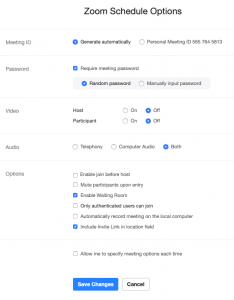
Zoom Scheduler is another super handy extension for Google Chrome – allowing you to quickly schedule a Zoom meeting.
Follow these steps:
- Open this link and install the extension into Google Chrome.
- Once installed, click the icon in the extensions navigation bar.
- Sign in with your Google account.
- Set your preferences. (Click the cog icon to the right of your email address).
For example, you may want to turn off the requirement for a password if meeting with students or clients to speed things up.
Schedule a Meeting opens a new Zoom Meeting event directly in your Google Calendar. You can then schedule and invite participants as you usually would.
