The ability to quickly and easily split your screen on a laptop is useful in many situations. For example, when researching and writing, when meeting while taking notes, etc.
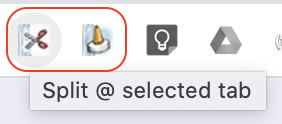
We suggest you install these extensions onto every Chromebook and/or Chrome browser to support this.
1. Download ‘Tab Scissors Chrome extension‘ here.
2. Click > Add to Chrome to install this extension in your browser.
4. You will notice a small icon appear top right of your browser near the end of the URL bar.
5. Repeat this for ‘Tab Glue‘.
Try toggling between the icons and watch your window split or join back together again! Make sure you show your students how this works.
