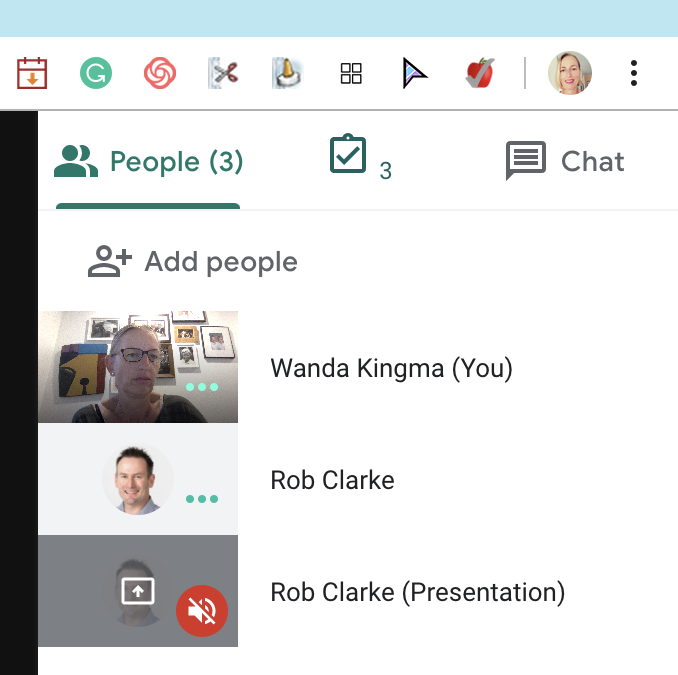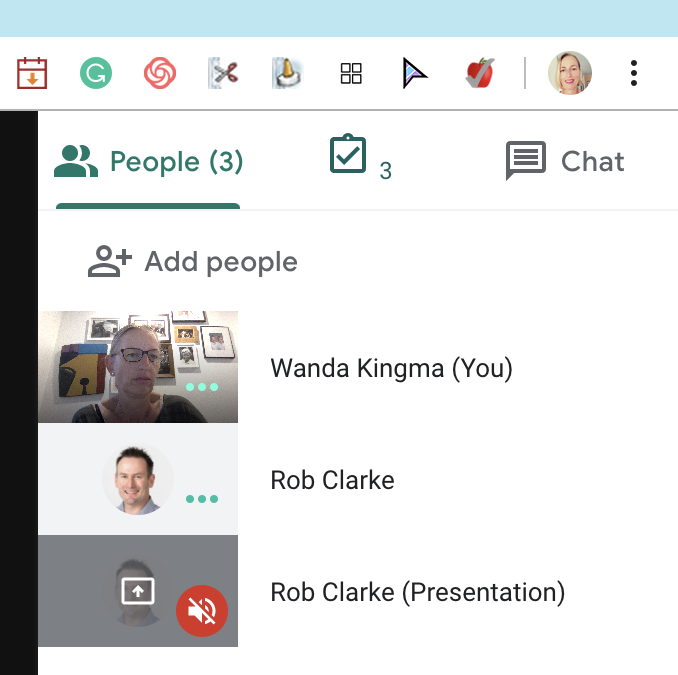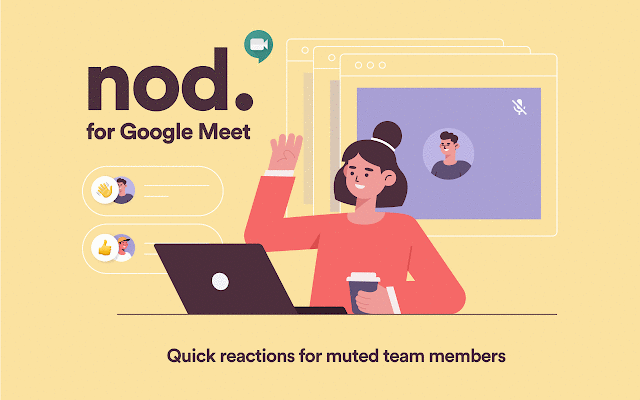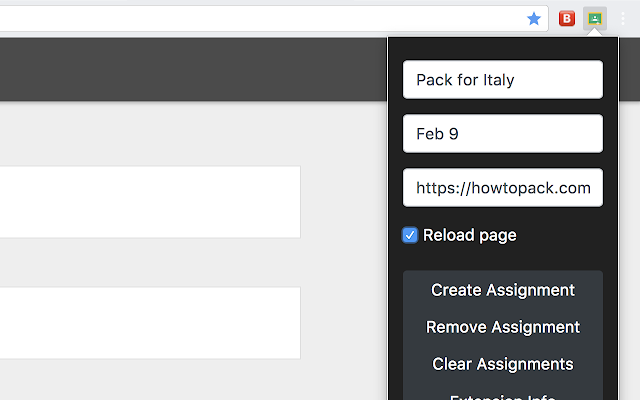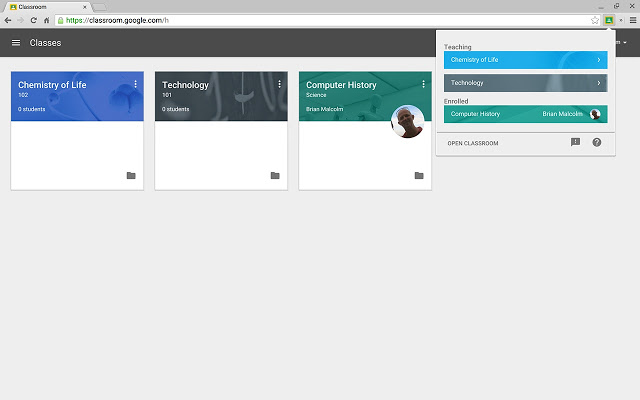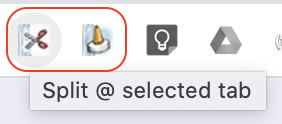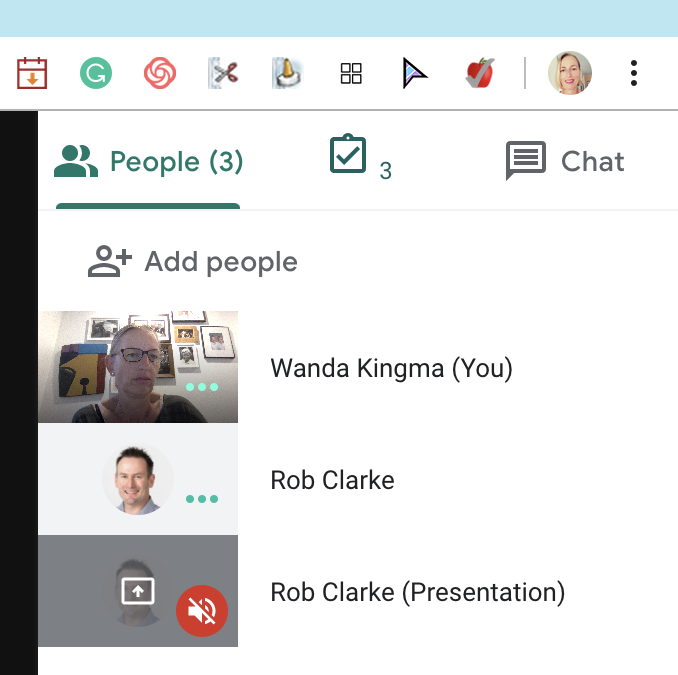
by Rob Clarke | Apr 13, 2020 | QuickTip
Collect attendance from a Google Meet using a Google Sheet with this Chrome web browser extension. Follow these steps: When in Meet select to view the people (accept the permissions the first time). Close and reopen the people to capture attendance for the first time....
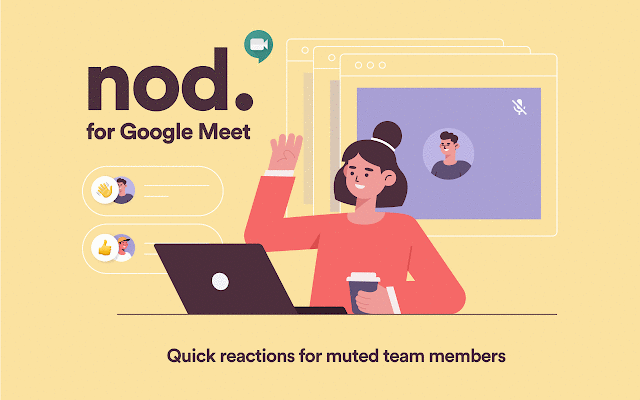
by Rob Clarke | Apr 13, 2020 | QuickTip
Provide quick emoji reactions for muted team members. Nod allows team members to send real-time reactions to presenters and speakers during meetings on Google Meet. When running meetings in Google Meet, it can be difficult to gauge real-time feedback as you are...
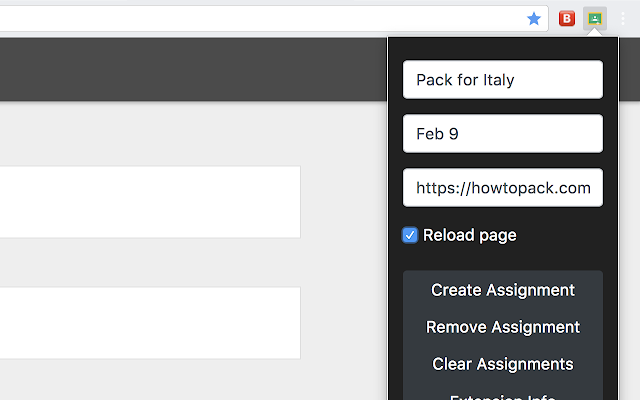
by Rob Clarke | Apr 13, 2020 | QuickTip
Classroom Plus is any student’s dream. Having six different to-do lists can get annoying, and having all your stuff in the same place can make things a whole lot easier. Classroom Plus makes this possible by turning your Google Classroom to-do page into a...
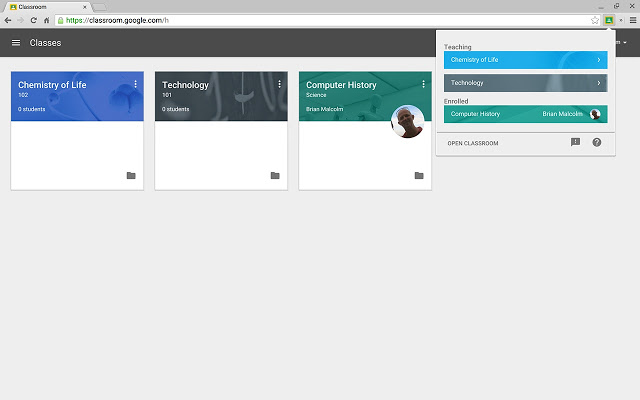
by Rob Clarke | Apr 13, 2020 | QuickTip
Save time and create a more interactive class with the Share to Classroom extension. Google Classroom Teachers: The extension allows you to push webpages to any of your Classroom classes, so they open instantly on your students’ computers. With this extension,...
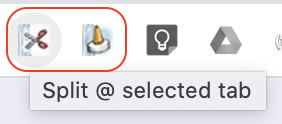
by Rob Clarke | Mar 20, 2020 | QuickTip
The ability to quickly and easily split your screen on a laptop is useful in many situations. For example, when researching and writing, when meeting while taking notes, etc. We suggest you install these extensions onto every Chromebook and/or Chrome browser to...