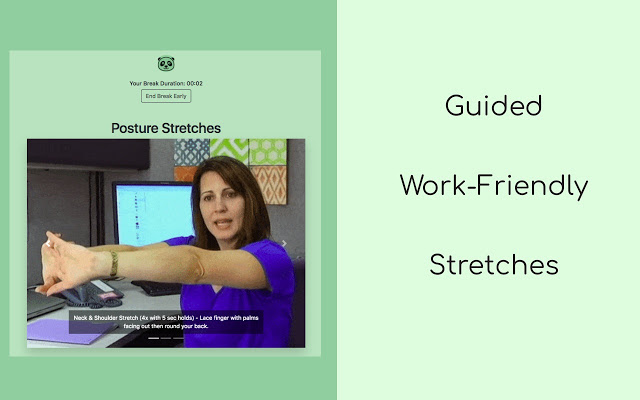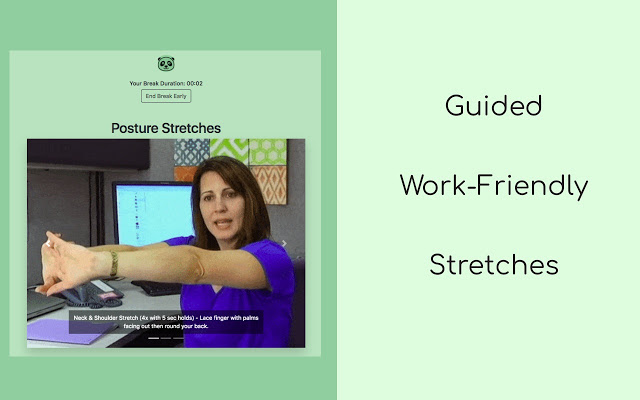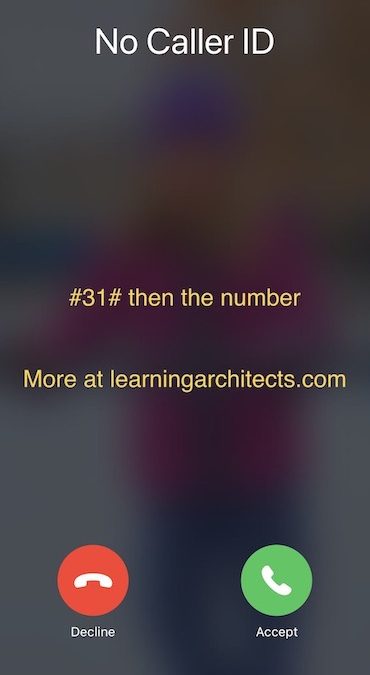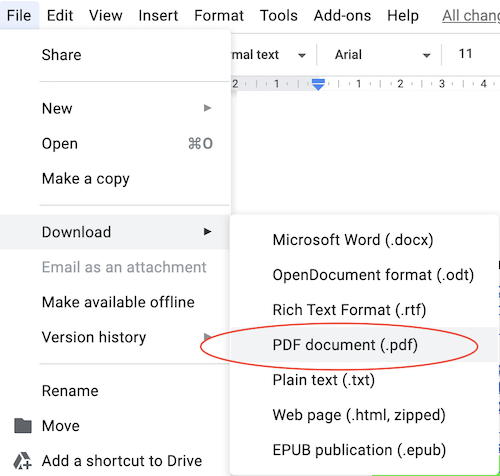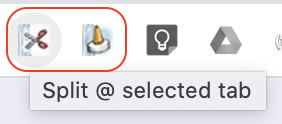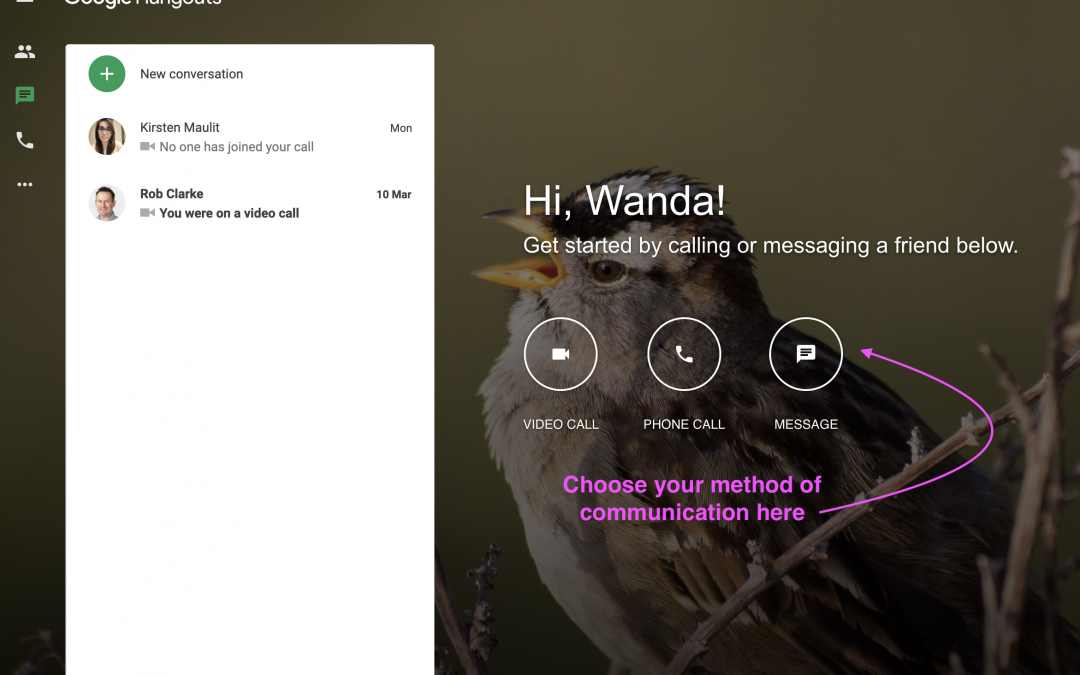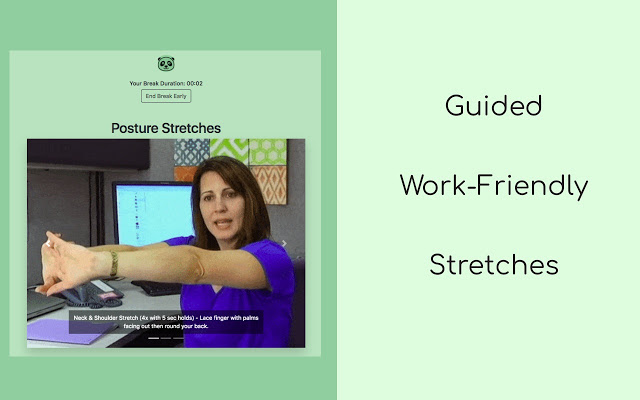
by Rob Clarke | Mar 31, 2020 | QuickTip
Working from home has its advantages. It also can create some bad habits. For this reason, we suggest using a routine for ensuring you aren’t spending too much time in front of a screen. One tool that can help with this is Posture Panda – which provides...
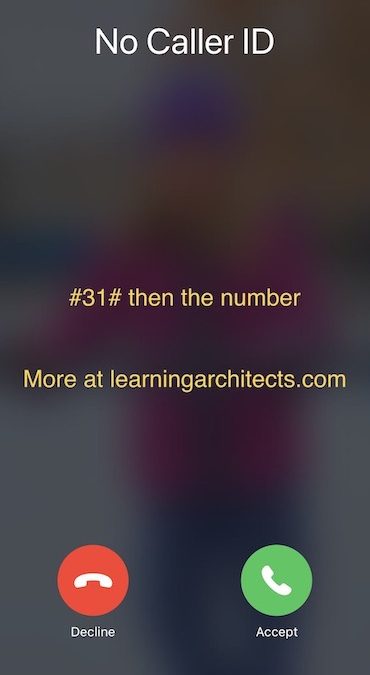
by Rob Clarke | Mar 23, 2020 | QuickTip
In some situations (eg. if a teacher is working remotely and needs to call a parent mobile) you may need to make a mobile to mobile call that is anonymous. Here’s how: For anonymous calls from mobiles use the prefix #31# before the phone number. From a home...
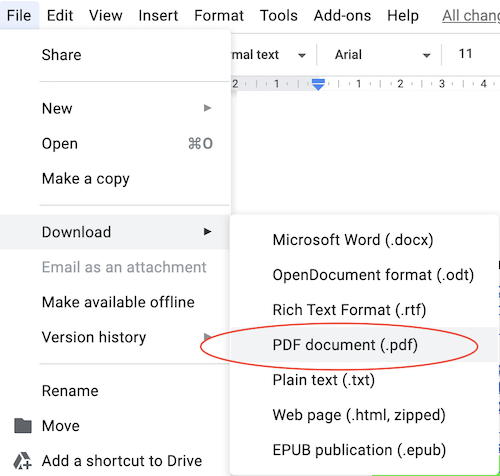
by Rob Clarke | Mar 20, 2020 | QuickTip
Did you know that there are some easy ways to export a Google Doc to PDF? This is handy is many situations. Here are two good options: Option 1 – export to PDF 1. Inside a Google Doc, Sheet or Drawing, simply go to File > Download > PDF Document…2. This...
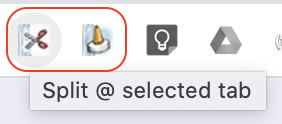
by Rob Clarke | Mar 20, 2020 | QuickTip
The ability to quickly and easily split your screen on a laptop is useful in many situations. For example, when researching and writing, when meeting while taking notes, etc. We suggest you install these extensions onto every Chromebook and/or Chrome browser to...
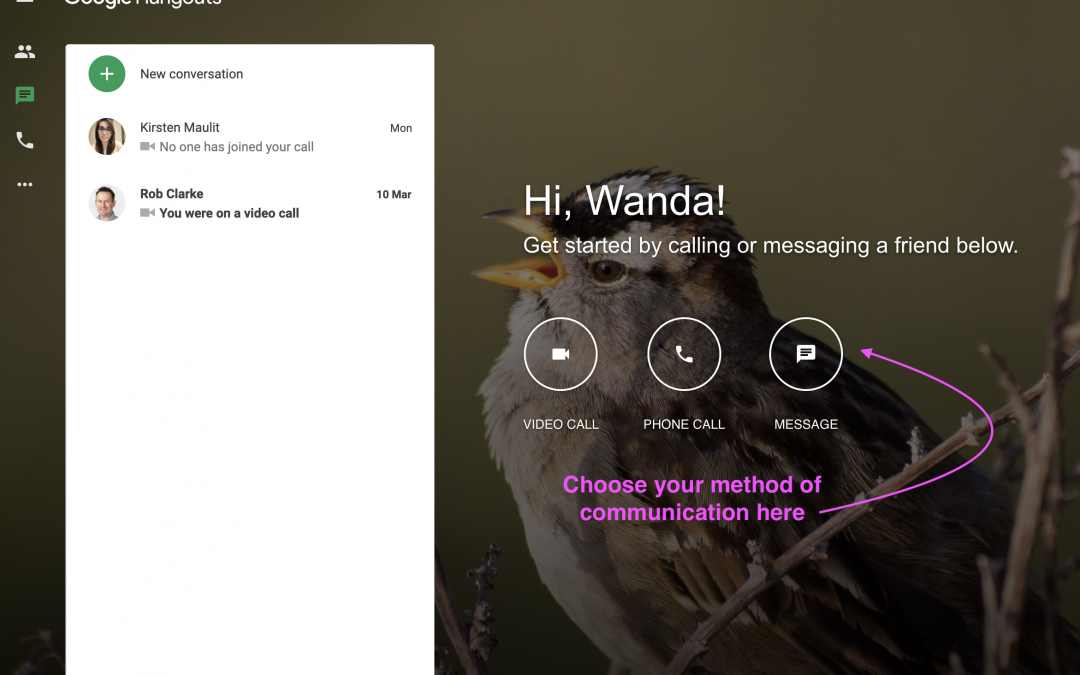
by Rob Clarke | Mar 19, 2020 | Class Teachers, QuickTip, Working Remotely
Hi , Google Hangouts allows easy instant messaging and video chat (just like Facebook). Plus, it has conferencing facilities. Follow these steps: Go to hangouts.google.com Click on New conversation. Type the name (or email) of the person you wish to chat with. When...