Home › Forums › Google Sheets & Forms › Can I use Google Forms for parents to purchase tickets to the school production?
Tagged: Choice Eliminator, Form Limiter, Form Ranger, Google Forms
- This topic has 7 replies, 2 voices, and was last updated 5 years, 7 months ago by
 Rob Clarke.
Rob Clarke.
-
AuthorPosts
-
-
November 26, 2018 at 1:18 pm #5582
Wondering about using Google Forms for parents to order their tickets for School Production. If we had a limited number of tickets available for each show can I limit sales when tickets for a particular show are sold out? If so, how do I do that? Would get parents to pay online and use a specified code and their surname to handle payment side of things. Trying to think how to limit impact on school office workload. Your thoughts??
-
November 26, 2018 at 8:13 pm #5585
 Rob ClarkeKeymaster
Rob ClarkeKeymasterHi Anne,
Yes this is relatively straightforward depending on your use-case. For example, I’ve set up an RSVP system for two different CoLs where teachers (in some cases up to 300 of them) signed up for a series of workshops spread over a few days. Each workshop had different venues and number limitations.
In this instance, I suspect it is much easier than that!
- The first step is to go into the Resources area and click on ‘Useful Add-ons‘.
- Then in the filter for ‘Application’ on the left, select ‘Forms’.
- Then check out the Add-on ‘Form Limiter’.

In your case, one question is whether this Add-on will allow you to limit registrations over multiple nights. I’m not sure it will… so…
- Follow steps 1 and 2 above, and this time install the Add-on ‘Form Ranger‘.
- Check out this great tutorial from a friend and colleague of mine:
If you want help with the spreadsheet formulas, ping me on this post and I can help step you through it. Just make sure you share the Forms/Sheets with me if you want me to jump onto them with you.
Rob
-
November 27, 2018 at 10:35 am #5593
Thanks for your help with this Rob.
-
November 28, 2018 at 12:56 pm #5594
This is my first attempt at an online ticket ordering form. Suspect the way I have worded it will be difficult using the form limiter. Maybe I just put a short closing date for people ordering this way??
-
November 28, 2018 at 1:04 pm #5596
 Rob ClarkeKeymaster
Rob ClarkeKeymasterHi Anne,
Because you have multiple days in which people can sign up, I think you will need to use Form Ranger and a series of formulas in the Spreadsheet.
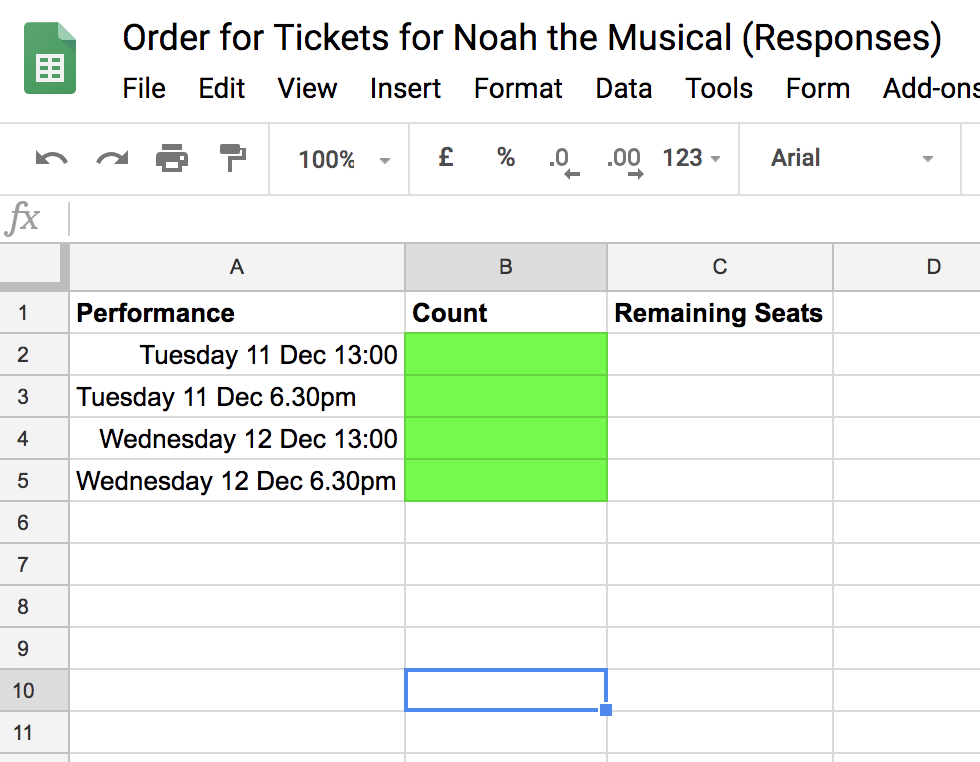 I’ve made a new tab in the spreadsheet for this for you. Some notes:
I’ve made a new tab in the spreadsheet for this for you. Some notes:- You need a formula to count the performance as it is submitted to the form. This is a COUNTIF formula 😉
- Once that is done, you can figure out the remaining seats for each performance.
- Then, FormRanger can pull this data through to the form and present it almost perfectly dynamically.
Check out the video I posted earlier about an RSVP system using FormRanger, and let me know how you go!
Rob
-
This reply was modified 5 years, 7 months ago by
 Rob Clarke. Reason: Added URL to tutorial for countif
Rob Clarke. Reason: Added URL to tutorial for countif
-
December 11, 2018 at 5:05 am #5613
Great. Appreciate your help. Thank you.
-
December 11, 2018 at 12:46 pm #5619
 Rob ClarkeKeymaster
Rob ClarkeKeymasterOnce you have your formulas set up in the spreadsheet, let me know by going File – Email collaborators, so I can go in and have a looksie 😉
Thanks for the feedback Anne,
Rob
-
December 11, 2018 at 12:49 pm #5620
 Rob ClarkeKeymaster
Rob ClarkeKeymaster I meant to say, this tutorial in the Google Sheets & Forms 1 course deals with the COUNTIF formula…
I meant to say, this tutorial in the Google Sheets & Forms 1 course deals with the COUNTIF formula…A very useful one that one!
-
-
AuthorPosts
- You must be logged in to reply to this topic.
