Home › Forums › Google Drive › Saving to Team Drives
Tagged: Saving, Sharon Marsh, Team Drives
- This topic has 3 replies, 2 voices, and was last updated 7 years, 5 months ago by
 Rob Clarke.
Rob Clarke.
-
AuthorPosts
-
-
February 1, 2018 at 12:36 pm #4519
Hi ya – Happy New Year, to you!!!! Hope you got some R & R in over the break!!!! 🙂
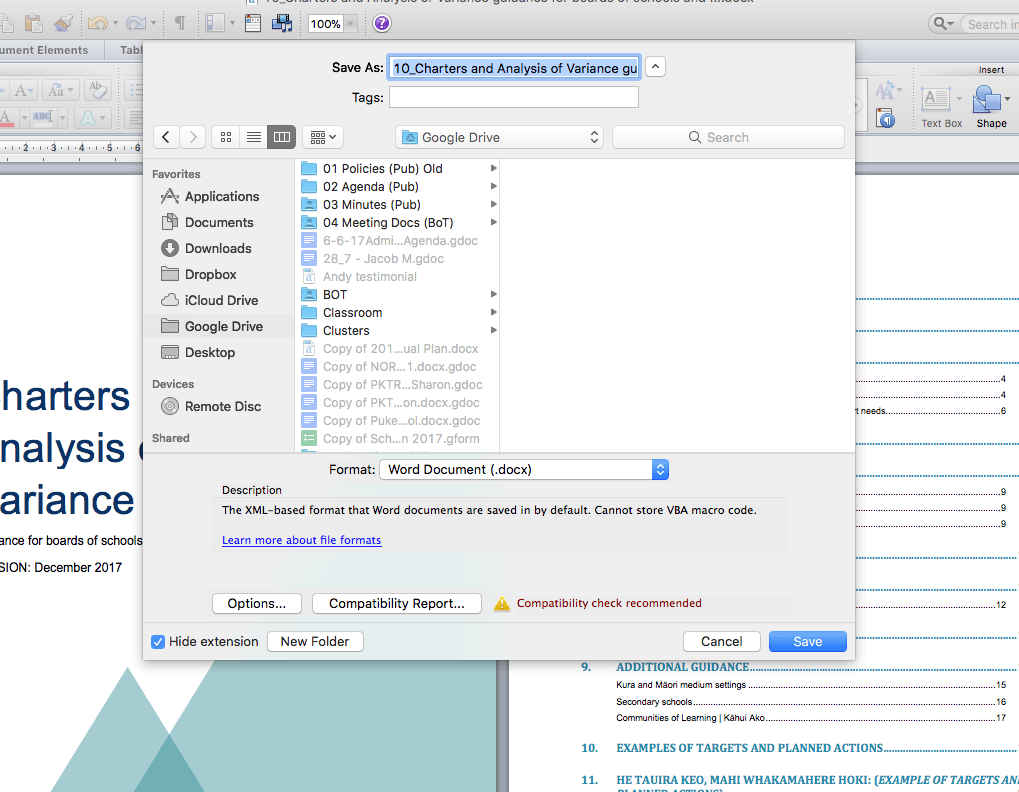 Can you tell me please why when I have a file open and I use ‘Save As’ I cannot see Team Drive as an option????
Can you tell me please why when I have a file open and I use ‘Save As’ I cannot see Team Drive as an option????Currently, I have to save everything (not created in Team Drive) to my desktop then drag and drop it in!!!!!!…..getting frustrated and no one seems to be able to help me!!! 🙁
Sharon
-
This topic was modified 7 years, 5 months ago by
 Rob Clarke.
Rob Clarke.
-
This topic was modified 7 years, 5 months ago by
-
February 1, 2018 at 6:45 pm #4520
 Rob ClarkeKeymaster
Rob ClarkeKeymasterHi Sharon,
Are you able to take a screenshot of what you are looking at when this happens so I can see it, please?
I think I need to see it to advise properly…
Rob
-
February 2, 2018 at 6:33 am #4522
Screenshot attached
-
This reply was modified 7 years, 5 months ago by
Sharon Marsh.
Attachments:
You must be logged in to view attached files. -
This reply was modified 7 years, 5 months ago by
-
February 2, 2018 at 1:42 pm #4526
 Rob ClarkeKeymaster
Rob ClarkeKeymasterHi Sharon,
Got it, now I see what is happening 😉
You are using the software app Google Drive, which has been superceded twice now!
Originally it was called ‘Google Drive’ (logical!), then it changed to ‘Backup & Sync’, and now it is changed again to: ‘Google Drive File Stream’ (phew!).
So, as I see it, if you want to be able to save into a Team Drive (not visible via the Google Drive app), follow these steps:
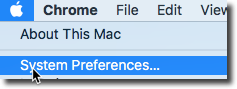
- Download and install the new app Google Drive File Stream…
- To use the app on your computer, you may need to allow access security settings. You look like you are using a Mac, so you may need to allow this in the security setting inside the System Preferences (Apple > System Preferences > Security & Privacy):
 Security & Privacy” width=”875″ height=”492″ />
Security & Privacy” width=”875″ height=”492″ /> - Now that it is installed, you have some really useful options. Drive File Stream is a greatly improved tool and doesn’t take any space on your computer like the old Google Drive app did – it streams what you need when you need it!
- Follow this tutorial to use it – this will appear as part of an upcoming online course for members this year!
-
-
AuthorPosts
- You must be logged in to reply to this topic.
