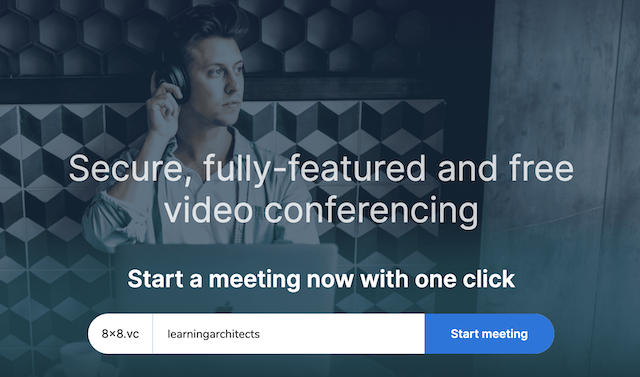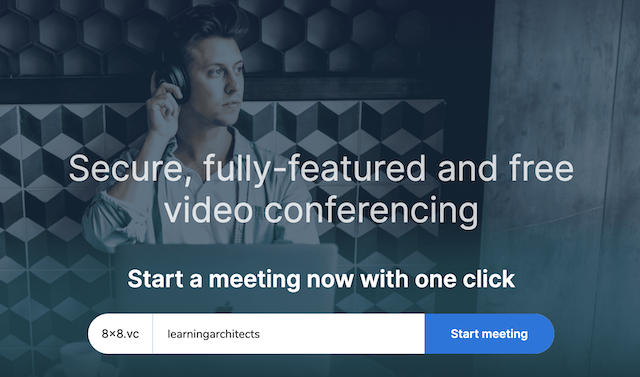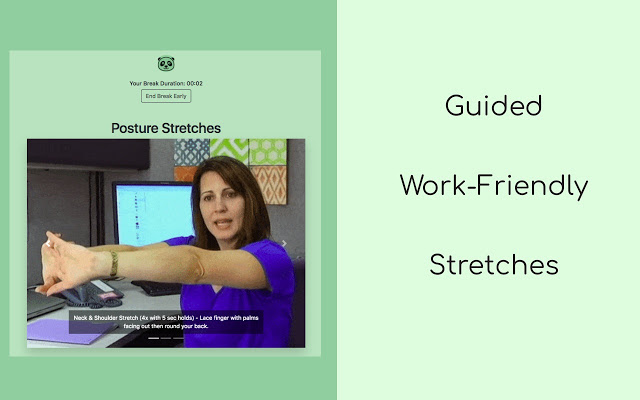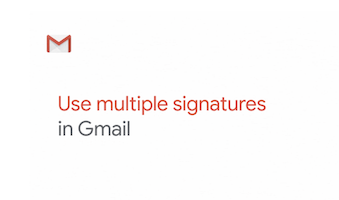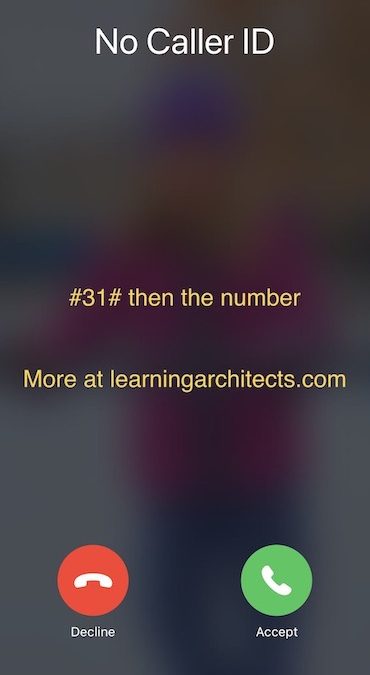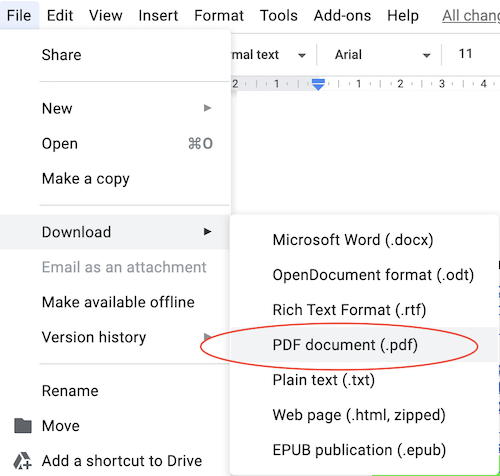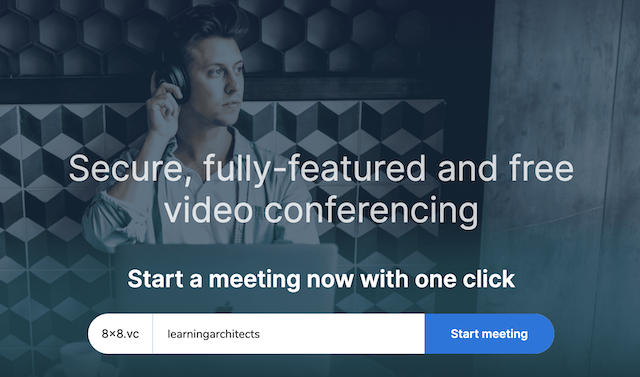
by Rob Clarke | Apr 2, 2020 | QuickTip
One key way to maintain your mental wellbeing is by staying connected. Video conferencing tools are great for this. One of the challenges is that some require you to install software. If you need a video tool that doesn’t require software to be installed, try...
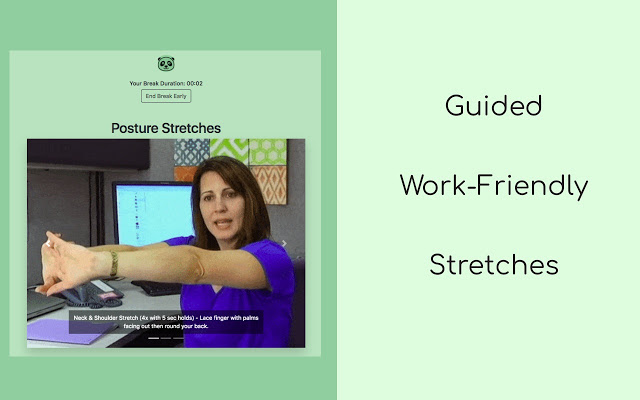
by Rob Clarke | Mar 31, 2020 | QuickTip
Working from home has its advantages. It also can create some bad habits. For this reason, we suggest using a routine for ensuring you aren’t spending too much time in front of a screen. One tool that can help with this is Posture Panda – which provides...
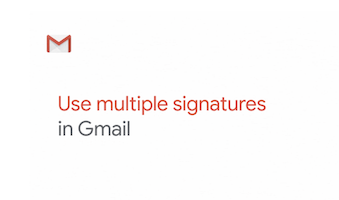
by [email protected] | Mar 30, 2020 | Office & Support Staff, QuickTip
Follow these steps to set up multiple signatures in Gmail: Go to Settings (gear icon) > Settings > General. Scroll down to “Signature” and select “Create New” to enter multiple signatures. To use the additional signatures, open the signature menu in the compose...

by [email protected] | Mar 24, 2020 | Class Teachers, QuickTip, Working Remotely
In a nutshell, Google Classroom is Google Drive Management. It allows you to assign assignments and collect work from students. If you are just starting off with Google Classroom this is a useful video to watch, it provides a brief overview of Google Classroom and...
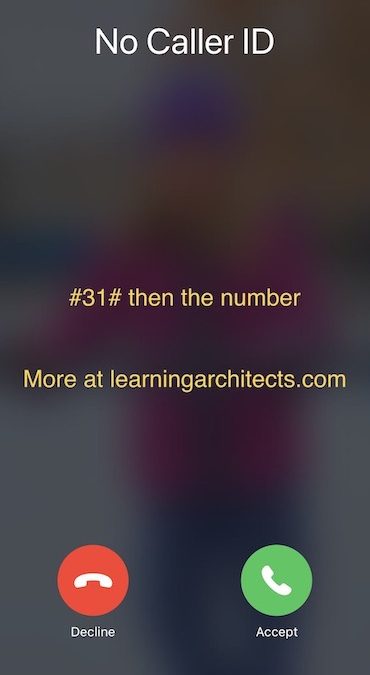
by Rob Clarke | Mar 23, 2020 | QuickTip
In some situations (eg. if a teacher is working remotely and needs to call a parent mobile) you may need to make a mobile to mobile call that is anonymous. Here’s how: For anonymous calls from mobiles use the prefix #31# before the phone number. From a home...
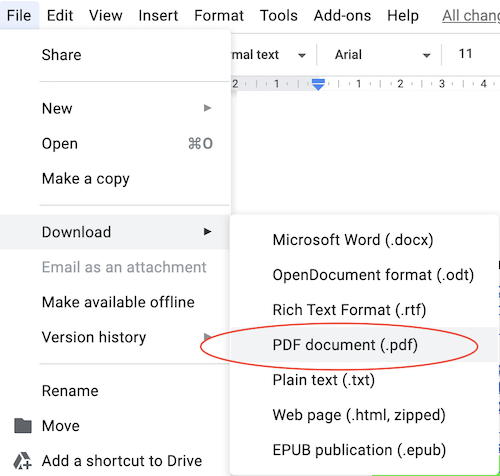
by Rob Clarke | Mar 20, 2020 | QuickTip
Did you know that there are some easy ways to export a Google Doc to PDF? This is handy is many situations. Here are two good options: Option 1 – export to PDF 1. Inside a Google Doc, Sheet or Drawing, simply go to File > Download > PDF Document…2. This...