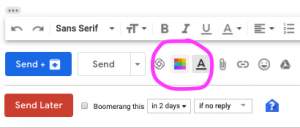SmallPDF Chrome Extension is an easy-to-use PDF editing suite. It has tools which enable you to convert, merge, split and compress PDF files. It’s my go-to if I need to manipulate a pdf and its FREE!
Here is how you use the Smallpdf Chrome Extension once it is installed: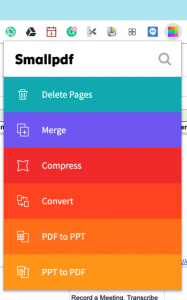
- Click on the Smallpdf icon in the extension bar in your browser.
- Choose the function you want to apply to your PDF from the drop-down list.
- Upload a file.
- Wait for your file to be processed and download your new file.
It is also integrated with Gmail so you can edit your pdfs as you attach them without leaving your email.