Improve the Gmail interface
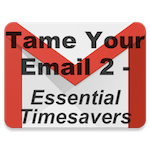 Dear [accessally_user_firstname],
Dear [accessally_user_firstname],
The following two labs are purely cosmetic but do improve the user experience in two ways:
- The ‘Mark as read’ button gives you the option to mark an email as read if you wish;
- The ‘Pictures in chat’ lab enables Gmail to show the profile image of anyone you are connected to via chat, if they have set a profile picture.
You will learn:
1 | How to access Labs inside the Settings area of Gmail | |
2 | What the ‘Mark as Read’ lab does and how to enable it | |
3 | How to enable ‘Pictures in chat’ to make your chat experience nicer |
This video is 2 minute 15 seconds long:
[accessally_missing_any_tag tag_id=’578′ comment=’Members – 30 day trial’]
[/accessally_missing_any_tag][accessally_has_any_tag tag_id=’578′ comment=’Members – 30 day trial’]This content is available for fully paid members only – join here using coupon code SAVEMETIME for a 50% discount – that’s only $119.50 for the first year![/accessally_has_any_tag]
My private notes...
Click here to enter your notes (this is private to you)...
Module Progress:
