Using Gmail with Google Drive
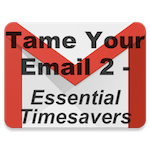
Hi [accessally_user_firstname],
Gmail talks to Google Drive so that you don’t have to switch over to your Google drive and manually share a document with another person (which can tedious and slow).
This is a great feature because it enables you to insert a Google Drive document into a new email and Gmail will then check whether the recipient has the item shared to them. This will save you lots of time manually sharing documents.
You will learn:
1 | How to attach or insert a Drive file to an email recipient | |
2 | The difference between inserting a Drive attachment, or sharing a Drive link | |
3 | How Gmail checks sharing privileges for the recipient |
This video is 2 minutes 43 seconds long:
[accessally_missing_any_tag tag_id=’578′ comment=’Members – 30 day trial’]
This will enable you to easily share multiple files with a group of recipients by email. In addition, Gmail and Drive will also give you further options for sharing different files as view-only, comment-only or edit-only with recipients.
Module Progress:
