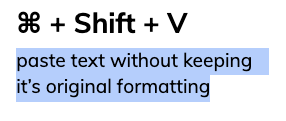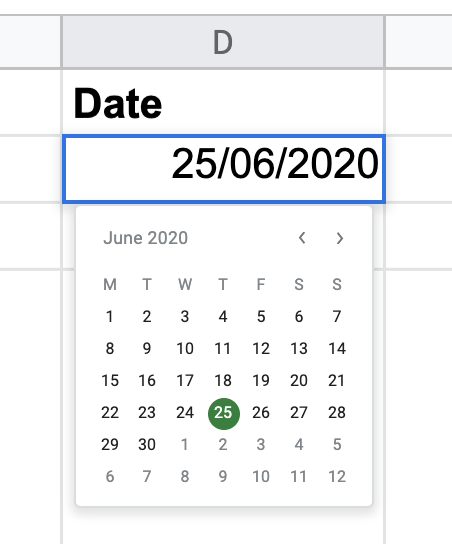by [email protected] | Sep 21, 2020 | Class Teachers, ICT Leaders, Office & Support Staff, Principals, QuickTip
Super easy – select and send just one link with access to selected ‘bookmarked’ pages. Add, Export Selective Bookmarks extension to Google Chrome. Use the checkboxes to select/unselect the Folders/Bookmarks you want to share. Click > Export. In...
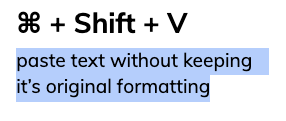
by [email protected] | Jun 23, 2020 | QuickTip
To paste text without its original formatting (so it will format the same way as the rest of the copy you’re pasting into)… On the MAC after copying the required text – instead of ⌘+V, press ⌘+Shift+V. On other devices – instead of Control+V,...

by [email protected] | Jun 18, 2020 | QuickTip
, have you ever wanted to convert a PDF or image file to text? This is handy if you have a photo of an article or quote, or a PDF that you need to grab the words from. Here are a few options we like: Google Docs itself has pretty good OCR (optical character reader)...
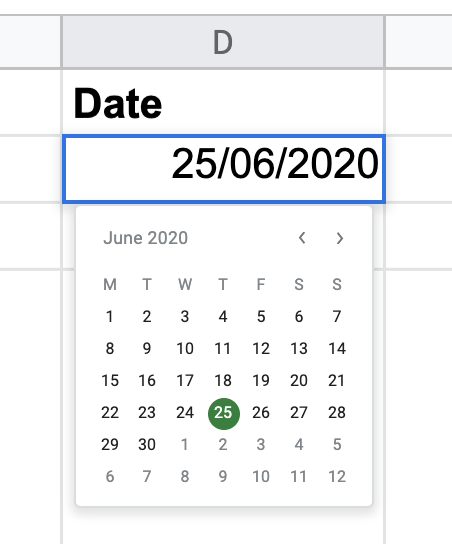
by [email protected] | Jun 18, 2020 | Class Teachers, Office & Support Staff, QuickTip
Need to change the dates in your sheet? don’t retype them, just double click and the date picker comes up for you to select a new date. Tip: If that this doesn’t work, check that it’s a cell with just a date value and not a date generated by a...

by [email protected] | May 21, 2020 | QuickTip
SmallPDF Chrome Extension is an easy-to-use PDF editing suite. It has tools which enable you to convert, merge, split and compress PDF files. It’s my go-to if I need to manipulate a pdf and its FREE! Here is how you use the Smallpdf Chrome Extension once it is...