Home › Forums › General Discussion › Community Update – August 2019
Tagged: Digital Technologies, Digital Technologies & Hangarau Matahiko Curriculum, Docs, Email, Gmail, Google Sheets, headers and footers, images for websites, website images
- This topic has 0 replies, 1 voice, and was last updated 4 years, 11 months ago by
 [email protected].
[email protected].
-
AuthorPosts
-
-
August 14, 2019 at 1:09 pm #6014
 [email protected]Keymaster
[email protected]KeymasterKia ora [First Name],
We hope you and the team at [Company] are doing well.
We’ve been busy developing a new web presence for learningarchitects.com. Our goal is to create a website that is focussed strongly on your needs. This is a major undertaking and we’d love to include your views. In lieu of this, may I please ask you a question?
[First Name], as a valued member of our Online Community, what do you expect from our public web presence? Please reply to this email with your ideas.
We also have a number of new PLD facilitators: Craig McDowell is a leadership consultant, and Shona Kelleher is an expert at the digital technologies curriculum and digital fluency. Get in touch if you’d like to connect with any of the team.
MOE funded PLD makes our expertise FREE for schools and Kahui Ako!
We have just released our newest course
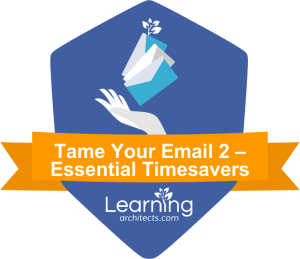
Tame Your Email 2 – Essential Timesavers
This short and easy to learn course will provide you with tips and tricks, such as….
- Dealing with repetitive emails
- Using Gmail with Drive and Calendar
- Keep track of what’s coming up
- Improve the Gmail interface
- Timesaving shortcuts
Welcome new members!
A big welcome to the following new members: Shona from Takanini School in Auckland
Updates to the members website:
You’ll see newly designed badges for each of our online courses.
We have a new forum for the Digital Technologies & Hangarau Matahiko Curriculum implementation. In here we’ll be putting members-only tip sheets and resources.
New resources and tips to explore:
- Instantly create Docs, Sheets, Slides, Sites or Forms from your Browser
- More options for formatting headers and footers in Google Docs
- Easily view another calendar when scheduling events
- How to prepare images for your website
Attachments:
You must be logged in to view attached files.
-
-
AuthorPosts
- You must be logged in to reply to this topic.
