[accessally_is_logged_in]Dear [accessally_user_firstname],[/accessally_is_logged_in][accessally_not_logged_in]Dear Guest[/accessally_not_logged_in]
Welcome to our second Members’ Hangout – managing notifications in the digital world. [accessally_not_logged_in] This is an example of the sorts of things you or your staff can learn if they join our Online Learning Community for only $239 for an entire year of unlimited support! [/accessally_not_logged_in]Our digital world is full of ways to interrupt, distract and generally capture our attention.
In fact, the amount of psychology that goes into the design of many online services, apps, devices and online tools is quite staggering. These services and tools are designed to form habits that drive us to come back for more, creating an addiction to the technology.
For example, when I first received an Apple Watch, one of the first things I learned (through necessity) was to turn off all the bings, boings, dings and whistles – they were driving me crazy! Did you know, there are 50 ways that any particular app on an iPhone can notify (and interrupt) you?!? Plus, Android phone have even more options!
This hangout is focussed on helping you to better manage your digital world by adjusting notifications from various services to suit your preferences. Given this is potentially quite a lengthy subject, we may devote a couple of member hangouts to this useful topic.
We will cover the following aspects of this growing area:
- Google Document notifications
- Email notifications
- Calendar notifications
- Phones, Facebook and other social tools
Thank you to Steve Ladbrook from Oaklands School who inspired the idea for this topic!
At the end of this post, there is a thought-provoking TED Talk where Tristan Harris shares his view about how the big tech companies are trying to ‘control our attention’…
We hope you find this useful.
This video is longer at 42 minutes in duration, please note the times below the video:
[accessally_missing_any_tag tag_id=’578′ comment=’Members – 30 day trial’]
[accessally_has_any_tag tag_id=’578′ comment=’Members – 30 day trial’]This content is available to members, please upgrade here by credit card, or here by invoice.[/accessally_has_any_tag]
Downloads and Bonus Content
As promised, here are two super useful items for members to apply in their workplace:
[accessally_has_any_tag tag_id=’578′ comment=’Members – 30 day trial’]This content is available to members, please upgrade here by credit card, or here by invoice.[/accessally_has_any_tag]
Google Drive notifications
Hi [accessally_user_firstname],
There are two aspects to this:
- How to manage notifications from inside Documents, Sheets, or Slides.
- How to control notifications from Google Drive itself.
How to manage notifications from inside Documents, Sheets, or Slides:
This is relatively straightforward, follow these steps:
- Click on the Comments Thread icon top right of your document.
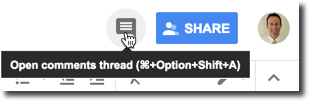
- From there, click the bell icon to show the notifications.

- Choose whether you want to be notified with an email notification for every comment, comments on your comments, or not at all.
How to manage notifications from Google Drive itself:
- Top right click on the Settings cog
- Click notifications and select whether you want to be notified inside the web browser.
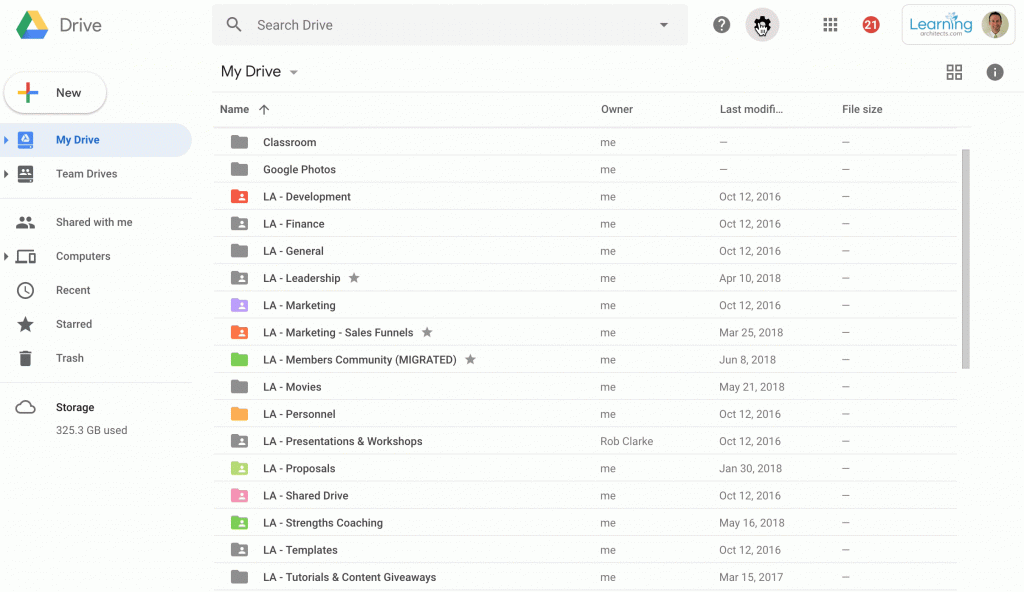
Calendar notifications
Hi [accessally_user_firstname],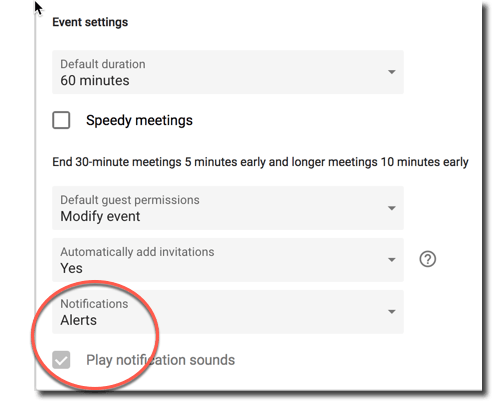
Google Calendar is a powerful organisational tool if it is used well. Here are some tips for managing notifications:
- Decide how you want to be notified of new events, changes to existing events, or events in shared calendars.
- You can receive desktop notifications if you want to.
Check this help article for more information about managing Google Calendar notifications.
iPhone notifications
Hi [accessally_is_logged_in][accessally_user_firstname][/accessally_is_logged_in][accessally_not_logged_in]Guest[/accessally_not_logged_in],
We recommend you turn badges off for all apps in your phone, that way YOU choose when you check items, plus you will be controlling when you want to go to the app, rather than the app interrupting you!
This 3 minute, 55-second video gives you a good overview of how to control notifications on your iPhone, using the messages app as an example:
For those who prefer to read, there is quite a detailed overview here…
Android notifications
Hi [accessally_is_logged_in][accessally_user_firstname][/accessally_is_logged_in][accessally_not_logged_in]Guest[/accessally_not_logged_in],
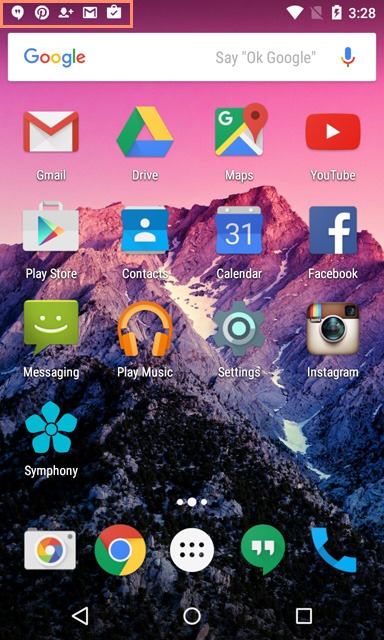 Android notifications differ from iPhone notifications in a couple of ways:
Android notifications differ from iPhone notifications in a couple of ways:
- they allow the user to put different types of notifications above others (eg. text or email messages above twitter notifications)
- they group notifications – this is a great time saver
- there is a notification tray which is less ‘interruptive’ (is that really a word?)
View this short video to learn about these features:
For those that like to read and go more in-depth into how to control all the options, check this link for a great reference…
Facebook notifications
[accessally_is_logged_in]This is in development and we will have this for members in the next week or so as it is quite a lengthy topic![/accessally_is_logged_in][accessally_is_logged_in][accessally_user_firstname], [/accessally_is_logged_in]
https://www.facebook.com/help/327994277286267/
Email Filters tutorial & help file
[accessally_is_logged_in]Hi [accessally_user_firstname], this in-depth tutorial and help file has[/accessally_is_logged_in][accessally_not_logged_in]Dear Guest,[/accessally_not_logged_in] the 5 Most Common Email Filters to Automate Your Inbox is part of an upcoming online course focussed on really ramping up your email productivity[accessally_not_logged_in] and is available to members only, join now for only $239 [/accessally_not_logged_in].
[accessally_not_logged_in]The animation shows you the first of five methods for automating your inbox. Members have full access to the tutorial which steps you through all five methods.[/accessally_not_logged_in]
Other resources you will find useful include:
- Tame Your Email 1 – Fundamentals – online course designed to help familiarise you with Gmail.
- Tame Your Email 2 – Essential Timesavers – explore some of the many powerful settings that will save you time!
- Train Your Email – Automate Your Inbox – upcoming advanced email course to really take control of Gmail and automate your inbox!
TED Talk - the race for our attention
[accessally_is_logged_in]Hi [accessally_user_firstname],[/accessally_is_logged_in][accessally_not_logged_in]Dear Guest,[/accessally_not_logged_in] this TED Talk by Tristan Harris is a good watch to learn how the big tech companies are trying to control/grab our attention[accessally_not_logged_in] and is available to members only, join now for only $239 [/accessally_not_logged_in].
This video is worth a watch and is 17 minutes long:
If you enjoyed this video and want to learn more, check out the Center for Humane Technology here…

