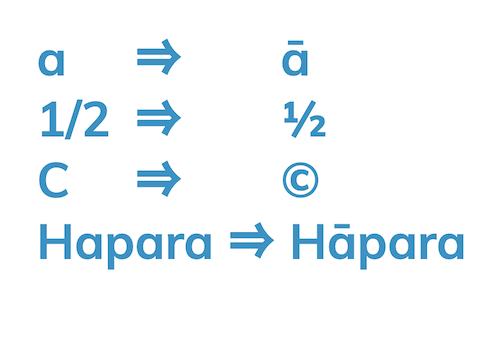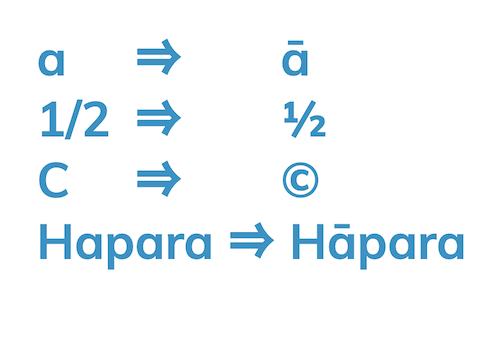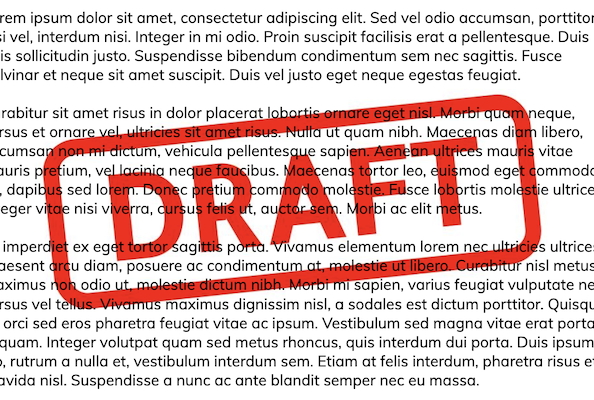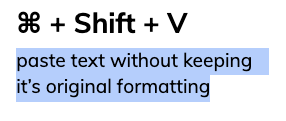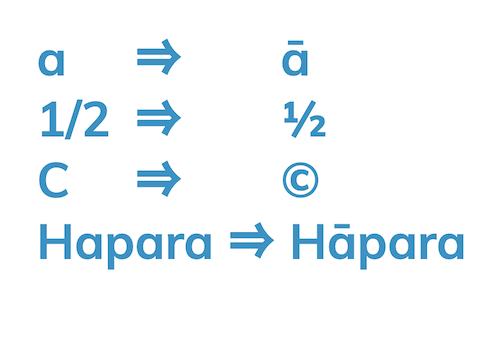
by [email protected] | Feb 24, 2022 | Office & Support Staff, QuickTip
Is there a word you or symbol you often mistype? Then Google Docs > Substitutions is a great preference to utilise. It recognises words and symbols and auto-formats them as you type. From the Tools menu choose Preferences > Substitutions. Here you can add new...
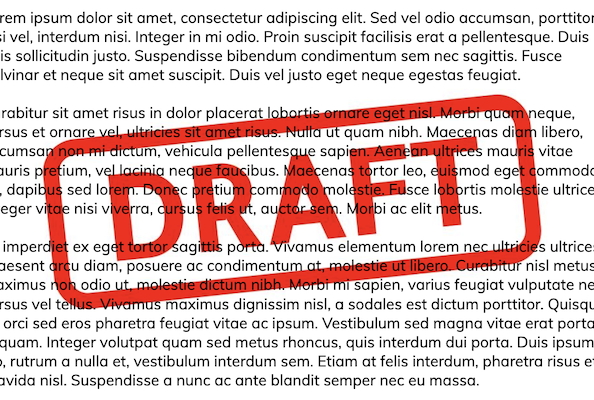
by [email protected] | Jan 28, 2022 | Class Teachers, Office & Support Staff, QuickTip
Customise your documents by adding an image watermark. You could use company logos, branding, or custom designs that will repeat behind the text on every page of your Google Docs: Select watermark from the Insert menu Choose the image to watermark (These can come from...

by [email protected] | Nov 17, 2021 | Office & Support Staff, Principals, QuickTip, Working Remotely
Streamline secure approvals on contracts, legal documents, for example, where formal approval is required. Easily secure document approval. All reviewers are notified of changes. Once final approval is provided, the document is locked and can no longer be changed....
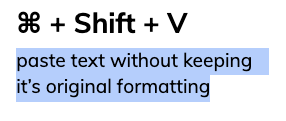
by [email protected] | Jun 23, 2020 | QuickTip
To paste text without its original formatting (so it will format the same way as the rest of the copy you’re pasting into)… On the MAC after copying the required text – instead of ⌘+V, press ⌘+Shift+V. On other devices – instead of Control+V,...