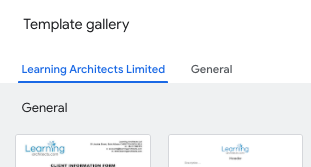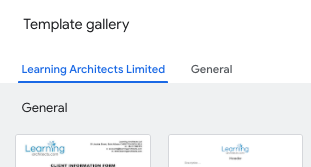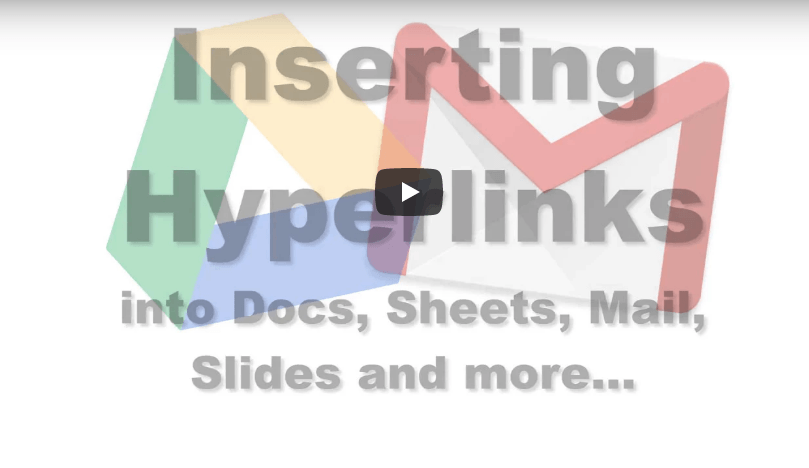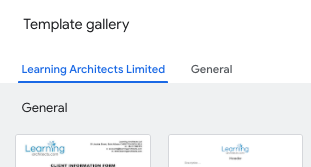
by Rob Clarke | Sep 18, 2020 | Class Teachers, Office & Support Staff, QuickTip
Did you know that you can create your very own templates for Google Docs, Sheets, and Slides? This can really speed up document creation and keep them consistent. Follow these steps: Inside Drive (or Docs, Sheets or Slides) click New > From a template A new window...

by Rob Clarke | May 25, 2020 | QuickTip
DriveSlides Google Chrome extension allows you to create a Google Slides presentation out of images in a Google Drive folder. After you have installed this extension here – simply: Open a folder in Google Drive that contains JPG, PNG or GIF images. Press the...
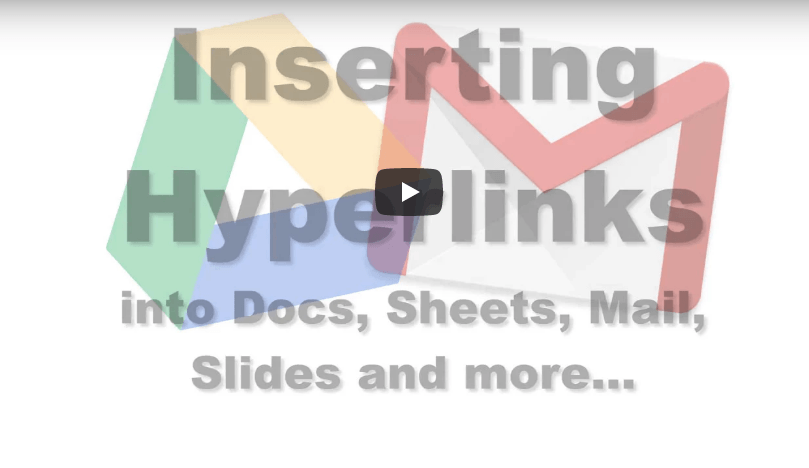
by Rob Clarke | Dec 1, 2017 | Class Teachers, ICT Leaders, Office & Support Staff, Principals, QuickTip
Adding hyperlinks easily is a useful skill… Easily sharing links with others as you collaborate is a useful skill in a cloud-based environment. This tutorial will show you how to insert hyperlinks into Docs, Sheets and Slides. This tip also applies to other software...