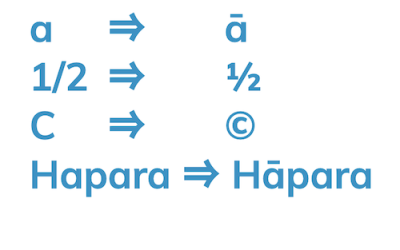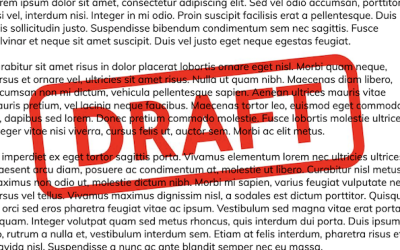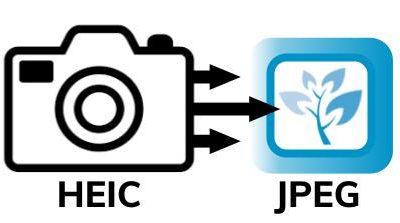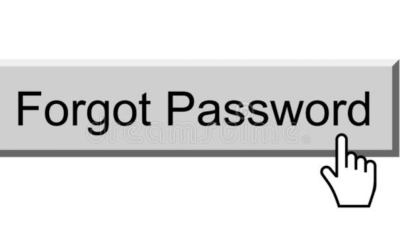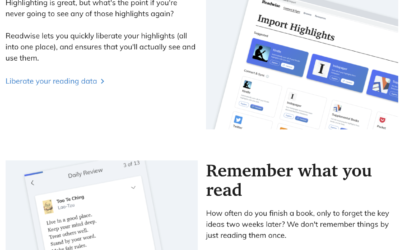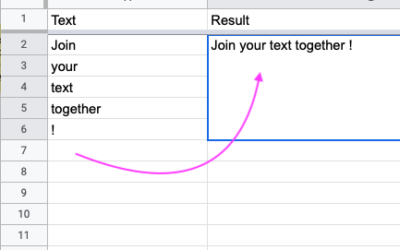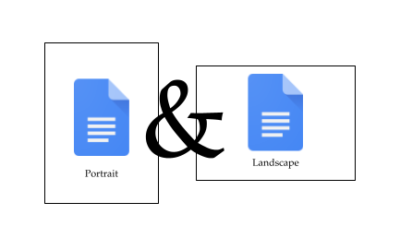Stay ahead of the technology curve with the best tips and tricks you can implement quickly and easily.
Google Docs can recognise words and symbols and auto-format
Is there a word you or symbol you often mistype? Then Google Docs > Substitutions is a great...
Add a watermark to a Google Doc
Customise your documents by adding an image watermark. You could use company logos, branding, or...
Formal document approval in Google Docs
Streamline secure approvals on contracts, legal documents, for example, where formal approval is...
Changing the default on Apple so your pictures are saved as JPEG and not HEIC
On your Apple device go to settings, scroll down to camera, click formats, and change from 'high...
Using Google Drive Shortcuts
Using Shortcuts in Drive makes it easier to organise content, and point users to relevant...
Locate a forgotten password for a site or service in Google Chrome or Safari
Have you ever forgotten a password that you need to share with someone? It's a pain, right? Don't...
Revisit your highlights, remember what you e-read with readwise.io
Get the most out of what you read. Readwise makes it easy to revisit and learn from your ebook...
TEXTJOIN to join ranges of data, without typing it out
Suppose you have a list of emails in column A of a Google Sheet, and you want to combine them all...
Multiple page orientations in Google Docs
To format both portrait and landscape pages in one Google Doc, follow these steps: Select the...
[accessally_user_firstname], QuickTips are the best ‘how-tos’ from the digital world aimed at helping you implement new ideas quickly and easily.