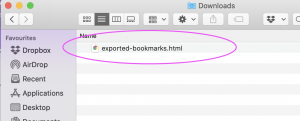Super easy – select and send just one link with access to selected ‘bookmarked’ pages.
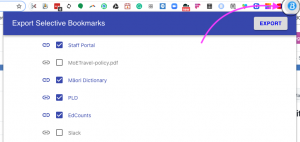
- Add, Export Selective Bookmarks extension to Google Chrome.
- Use the checkboxes to select/unselect the Folders/Bookmarks you want to share.
- Click > Export.
- In > Downloads, one link is created which contains access to only the pages selected in step two.