Home › Forums › General Discussion › Community Update – October 2017
Tagged: Community Update, Google Docs, Google Forms, New Courses, Student Wellbeing, Watermarks, Wellbeing Survey
- This topic has 0 replies, 1 voice, and was last updated 8 years, 4 months ago by
 Harsh Patel.
Harsh Patel.
-
AuthorPosts
-
-
November 13, 2017 at 11:28 am #4263
 Rob ClarkeKeymaster
Rob ClarkeKeymasterDear all,
Isn’t the onset of spring fantastic? It’s a time of new growth and positivity, with everyone able to be outside more.
 Recently I took my two girls on a tramp up on Mt Somers to the Woolshed Creek Hut, a truly stunning part of mid-Canterbury which I would highly recommend. I have also completed the Mt Somers Mission half marathon – the name is very accurate as this was not your average half marathon. Lots of hills to climb and descend and a very sore body afterward!
Recently I took my two girls on a tramp up on Mt Somers to the Woolshed Creek Hut, a truly stunning part of mid-Canterbury which I would highly recommend. I have also completed the Mt Somers Mission half marathon – the name is very accurate as this was not your average half marathon. Lots of hills to climb and descend and a very sore body afterward!
We recognise that certain times of the year are more hectic than others. We want you to eliminate any pressure you feel to visit the site every week (especially in term 4).
At the same time, we want to recognise you for learning new skills as you need them.
Celebrating One Year

All of our first-year members will go in our Celebration Draw. Then any member who has completed a course, short or long, will go into the draw again, to win one of these great prizes:
- One of four $50 vouchers to Moreish Free-range and Organic Meats to treat yourself to something yummy leading up to the festive season (we were going to do Xmas hams but decided not everyone would like these).
- One of five double-movie vouchers.

These will be drawn in the first week of December and we’ll notify winners via the site and via email.
New members
A big welcome to a large number of new members: Steve from Tasman Bay; Anna and John from Everglade in Auckland; Anna, Bernie and Linda Westland High on the West Coast; Linda (our amazing bookkeeper and Xero expert) from Christchurch; Leonie from Kirwee in Canterbury; Donna from Selwyn House in Christchurch; Tania, Sue, Kristine, Elaine and Bob from Greymouth High; Trin from Shotover in Queenstown; Colin from Okains Bay on Banks Peninsula; Tania from West Coast Trades Academy on the West Coast; Judith from Runanga on the mighty West Coast; Rachel from House of Bricks in Rolleston, Martin from St. Joseph’s Hamilton, Wayne from Education Enterprises. And lastly, welcome to Katherine from California, who I’ve been mentoring for her Google Innovator project – welcome to our first international member!
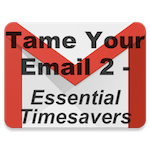 New Course – Tame Your Email 2 – Essential Settings
New Course – Tame Your Email 2 – Essential SettingsWe are pleased to give you all access to our latest course Tame Your Email 2 – Essential Settings. This is our fourth course and is more involved than Tame Your Email 1 – Fundamentals.
It is packed with a tonne of useful tips and tricks to help you improve your email productivity greatly! Plus it has a fancy, newly designed certificate of attendance.
New Course for Principals – Streamline Your Annual Planning & Reporting
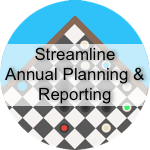 We have just released another course which is free to principals to help streamline Annual Planning Processes. It will also be available to members.
We have just released another course which is free to principals to help streamline Annual Planning Processes. It will also be available to members. If your principal would like to check it out, simply sign him/her up using the form in the latest post on our blog.
Upcoming Courses to Look Forward to
 Best Practices for Organising Cloud-based Systems
Best Practices for Organising Cloud-based Systems- Train Your Email – Automate Your Inbox – our third email productivity course
- Calendar – Take Control Over Your Schedule
- Google Drive – Getting Going (there will be a series based on Drive)
- Empowering the Digital Office companion course – this course will be given to all attendees of our face to face series for office staff.
- Collaboration Possibilities for Kāhui Ako
- Hapara Suite for Teachers
- Hapara Suite – Management Best Practices for ICT Leaders
New features
We have some new features for you to take advantage of:

- Auto-login – all links we send now will automatically log you in.
- Compliments – send someone a compliment using our Minion badges.
- Private Messaging – you can send another member a message if you visit their profile.
Have a GREAT term!
Rob and the team
Great new content in the forums to help you quickly solve problems
- How to filter files inside Google Drive
- How to use a Google Form to create a student wellbeing survey – Anna from Everglade
- How to insert a watermark into a Google Doc – Trin from Shotover
- How to set up a group email list for parents – Anna from Little River
- How to send a Google Form to parents – Rhonda from Windwhistle
- The 5 types of email filter
-
-
AuthorPosts
- You must be logged in to reply to this topic.
