Forum Replies Created
-
AuthorPosts
-
-
October 11, 2019 at 1:47 pm #6433
As the google administrator I can change the settings in the admin console – by going to
Apps
G Suite
Settings for Calendar
Sharing settings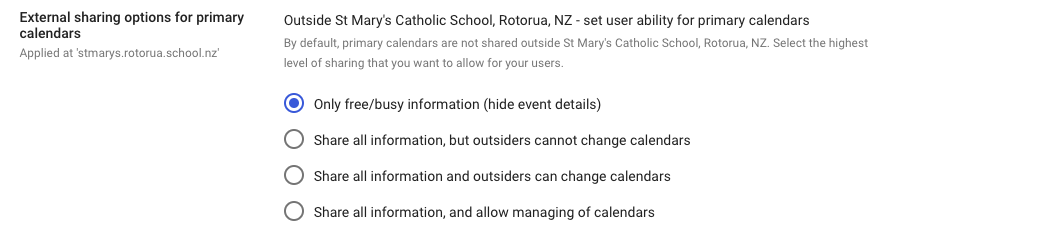
-
August 22, 2019 at 9:49 pm #6042
Thanks for your help. I did need to change the setting to be able to add users outside of our organisation but it still won’t let me add the person’s email address because “add to group” is not an option I can click on – it is light grey and not clickable – see screenshots
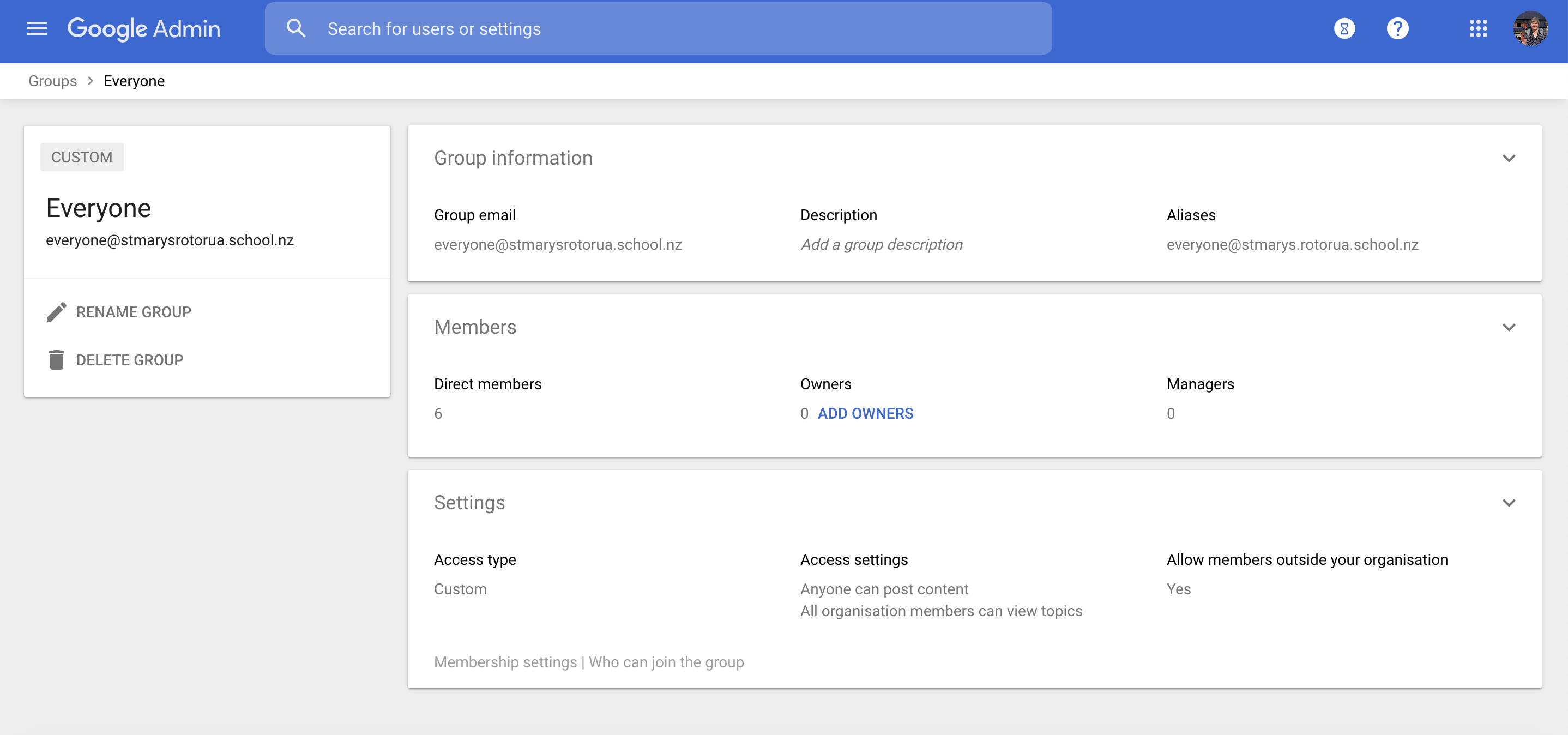
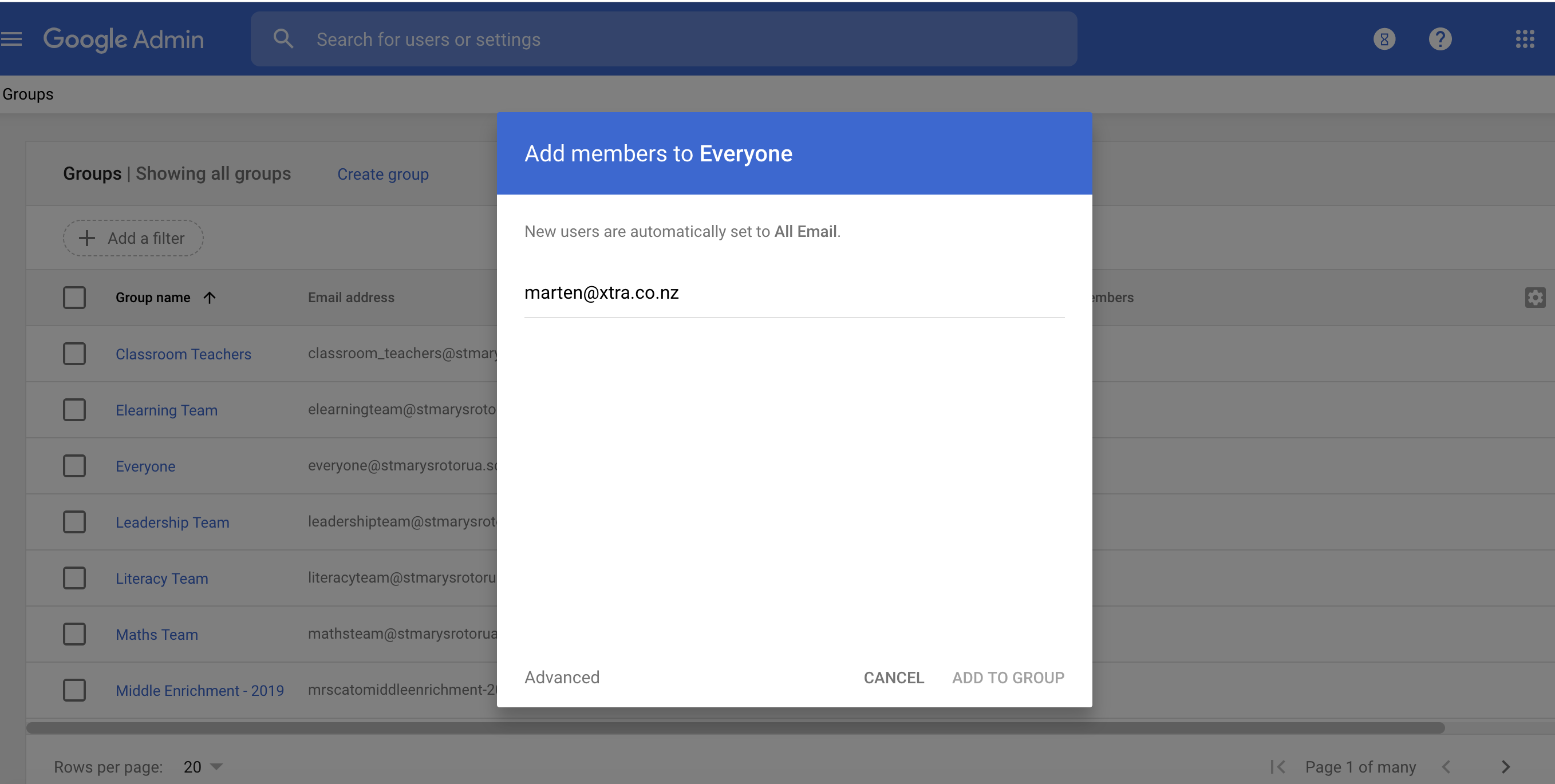
-
June 21, 2019 at 6:13 pm #5888
Thanks for sharing this update.
-
February 10, 2019 at 7:26 pm #5705
Thanks very much for this. Now I understand the process I will be able to adapt for other situations as well.
-
February 10, 2019 at 6:41 pm #5703
We print generic cards for each room, indicating that…. is placed with …..teacher in Room …. for 20??. Then after creating next year’s classes in SMS we print from SMS a students list for each class – by this year’s class, with details of their next year class. Prepare the cards for this year’s students, by this year’s room and select the appropriate teacher card for the following year. We send them out with reports. Fairly easy and quick. Do a double check before sending to make sure everyone has correct card. Like the idea suggested above. Might try and incorporate this into our process for 2020.
-
December 11, 2018 at 5:05 am #5613
Great. Appreciate your help. Thank you.
-
November 28, 2018 at 12:56 pm #5594
This is my first attempt at an online ticket ordering form. Suspect the way I have worded it will be difficult using the form limiter. Maybe I just put a short closing date for people ordering this way??
-
November 27, 2018 at 10:35 am #5593
Thanks for your help with this Rob.
-
-
AuthorPosts
