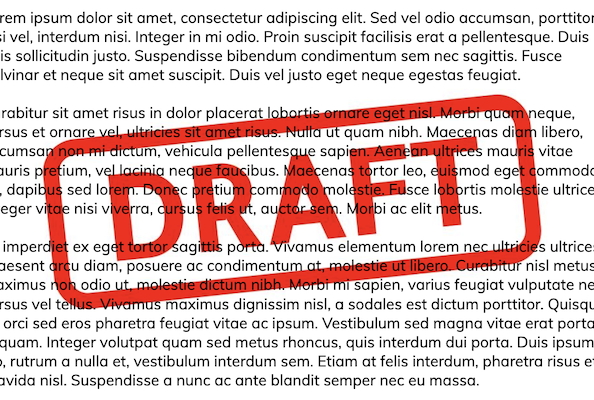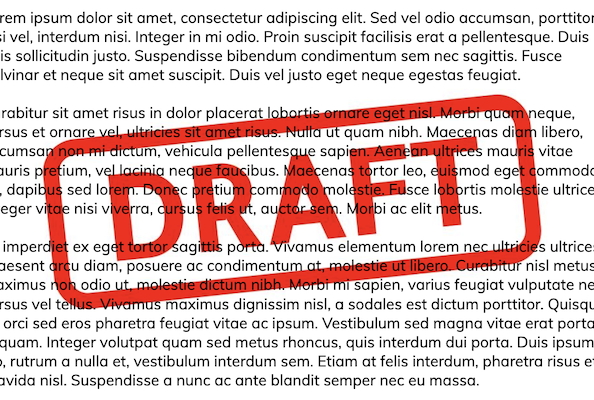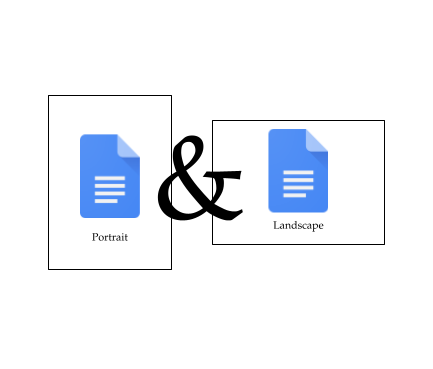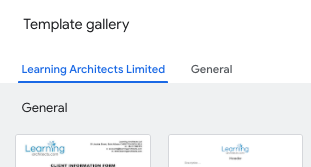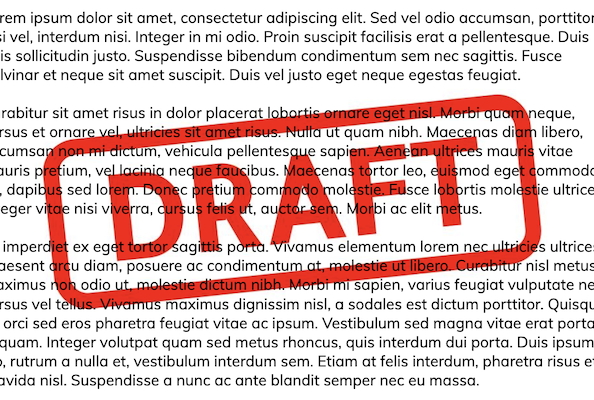
by [email protected] | Jan 28, 2022 | Class Teachers, Office & Support Staff, QuickTip
Customise your documents by adding an image watermark. You could use company logos, branding, or custom designs that will repeat behind the text on every page of your Google Docs: Select watermark from the Insert menu Choose the image to watermark (These can come from...

by [email protected] | Nov 17, 2021 | Office & Support Staff, Principals, QuickTip, Working Remotely
Streamline secure approvals on contracts, legal documents, for example, where formal approval is required. Easily secure document approval. All reviewers are notified of changes. Once final approval is provided, the document is locked and can no longer be changed....
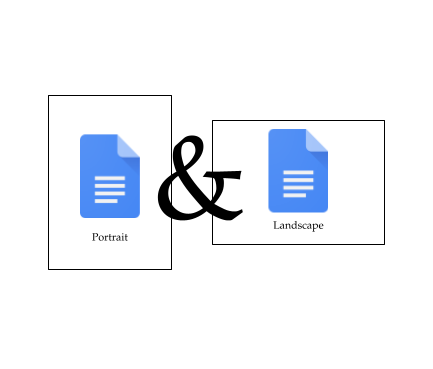
by [email protected] | May 18, 2021 | Class Teachers, Office & Support Staff, QuickTip
To format both portrait and landscape pages in one Google Doc, follow these steps: Select the content you would like the new page orientation to apply to From the File dropdown menu, select ‘Page setup’ Under Apply to select either ‘Whole...
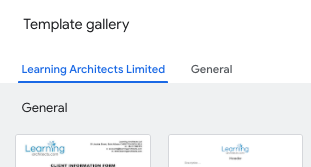
by Rob Clarke | Sep 18, 2020 | Class Teachers, Office & Support Staff, QuickTip
Did you know that you can create your very own templates for Google Docs, Sheets, and Slides? This can really speed up document creation and keep them consistent. Follow these steps: Inside Drive (or Docs, Sheets or Slides) click New > From a template A new window...

by [email protected] | Jun 18, 2020 | QuickTip
, have you ever wanted to convert a PDF or image file to text? This is handy if you have a photo of an article or quote, or a PDF that you need to grab the words from. Here are a few options we like: Google Docs itself has pretty good OCR (optical character reader)...