Forum Replies Created
-
AuthorPosts
-
-
October 11, 2019 at 1:33 pm #6431
Kia ora Danny,
I would carefully consider the implications of sharing your calendar outside of your domain and check your school’s policies/obtain permissions before doing this. As to the questions about sharing rights – you are right it is a setting in the Google Admin console and can only be changed by your schools Admin.
I know this doesn’t help your immediate problem, but like I said check out your policies first as you don’t want to inadvertently share something that could potentially be sensitive and damaging in nature and come back to bite you😱, however innocent your intentions.
Ngā mihi maioha
-
May 10, 2019 at 4:53 pm #5823
Kia ora Steve,
I was just wondering what SMS you use. Wouldn’t setting up and maintaining parent emails in the admin console be labour intensive? Whereas utilising your SMS would be so much more efficient as it is always dynamic?
Just a thought …
-
April 5, 2019 at 12:21 pm #5800
Kia ora Steve,
It’s really easy once you know how! Set up/create the document that you want to use as your template.
Navigate to the the create new document in drive, but instead of selecting ‘Blank document’ select ‘From a template’ option. Trust me.
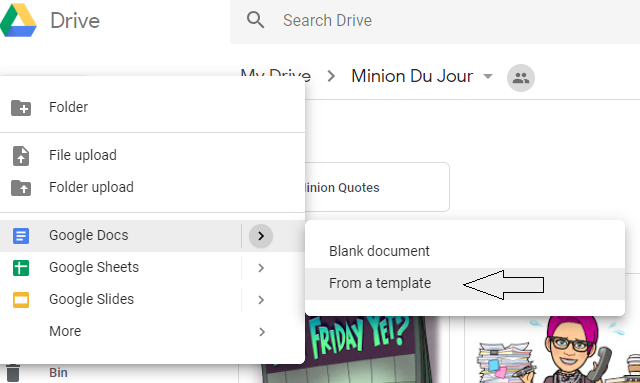 A dialog box will open asking you to select the sharing options for this, you will then be taken to the template gallery.
A dialog box will open asking you to select the sharing options for this, you will then be taken to the template gallery.On the right had side is a [Submit template] button.
Click on this and you will be asked to select a document. Navigate to your newly created template. You can choose to submit a copy instead of the original if you prefer.
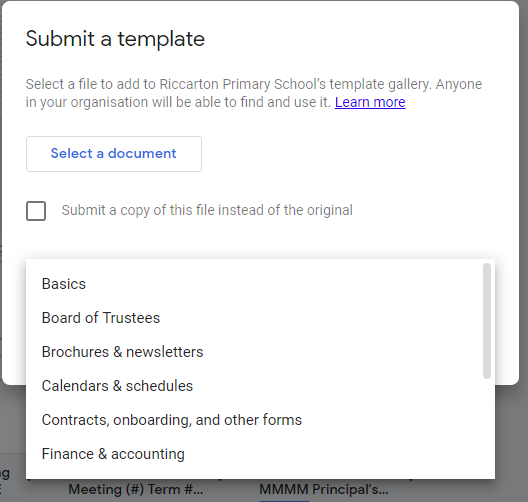
There are options to create different categories of templates which I have done for my school. Not necessary if you don’t want to do this. Once you have selected the doc you are going to use for the template hit [submit].
Next time you want to use the template, just follow the same steps as above except instead of submitting a template navigate to the one you want to use. It will open in drive as a new document, remember to rename it!
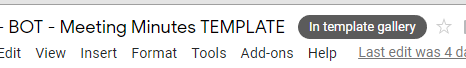
Note: To make changes to a template in the gallery click on the 3 vertical elipses to the right of each one for options. Documents in the template gallery have this on them
Hope this helps🤔
Ngā mihi maioha
Emma Riddell 😉
-
This reply was modified 6 years, 10 months ago by
 Emma Riddell.
Emma Riddell.
-
This reply was modified 6 years, 10 months ago by
-
March 29, 2018 at 7:33 am #4712
Thanks – I feel better knowing that 🙂
-
March 28, 2018 at 7:40 am #4697
Morena Rob,
I was so excited to see this post – I have just made a site for out BOT to replace WIKIspaces…but… this is what I see when I follow the instructions, now I’m gutted – do you have any thoughts…?
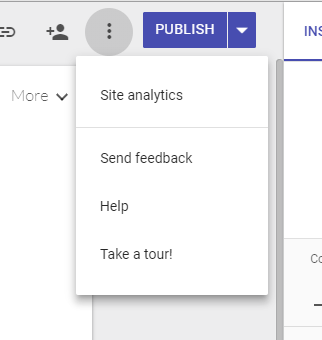
Cheers 🙂
-
March 17, 2018 at 6:14 pm #4674
Thanks for that Rob,
Now that I’ve read your reply (by the way, what are you doing answering on a Saturday?!) I’ve realised my issue isn’t Team Drive/Template gallery, but the Autocrat mail merge Add-on doesn’t play nice with Team Drive (see your bit about some ‘Add-ons’ not working within the Team Drive environment). LOL!
Have a great week – great to see you yesterday at the SEO meeting!
-
March 17, 2018 at 4:29 pm #4671
Kia ora Anna and Rob,
I have the same issue! I can’t believe the files that get overwritten…grrrr… I’ve found populating the actual template gallery with our templates really helpful, even the likes of the letterhead or logo docs, not just job descriptions etc. It’s really helpful (not sure if I should mention here, though, that if one knew what one was doing you can still change a document in the gallery – but hopefully – not many would…)
In saying that, if you are a mail merge user one of the few downsides with Team Drive is the way it doesn’t recognise the template gallery, unfortunately. I have been able to trick it (Team Drive) by setting up my merge etc in my drive and then moving it to Team Drive, that seems to work so far…
-
This reply was modified 7 years, 11 months ago by
 Emma Riddell.
Emma Riddell.
-
This reply was modified 7 years, 11 months ago by
-
October 8, 2017 at 7:52 pm #3344
Hi Fiona (and Rob)
I may have a solution for this…
…Fiona, this is a copy of your original file. Hope this helps. If it does let me know and I will delete my version…
All the best,
Em Riddell
-
September 23, 2017 at 10:29 am #2976
Hi Fiona (and Rob)
Have you built your own Regex expressions? I haven’t used them before, but have just spent the morning so far watching tutorials! I’m really intrigued and want to know what you use them for? I am seeing (possibly) how useful they would be for analysing open question parent/student voice surveys etc.
Sorry, I know this isn’t answering your question, but…
-
September 22, 2017 at 9:10 am #2958
Hi there,
How are you getting on with this? I tried something similar with staff leave, and had individual tabs for each staff member etc, but instead of using arrays and vlookups I used query reports. However, after also adding a couple of charts it all stopped working – I had reached the data limit of google sheets, and we only have 30 staff!
I suspect you may run into this faster if you are going to have 800 tabs, one each for all students? My work around was using just one query where I change the parameters each time I want to report on a particular staff member. Much cleaner and far less scrolling…
-
-
AuthorPosts
