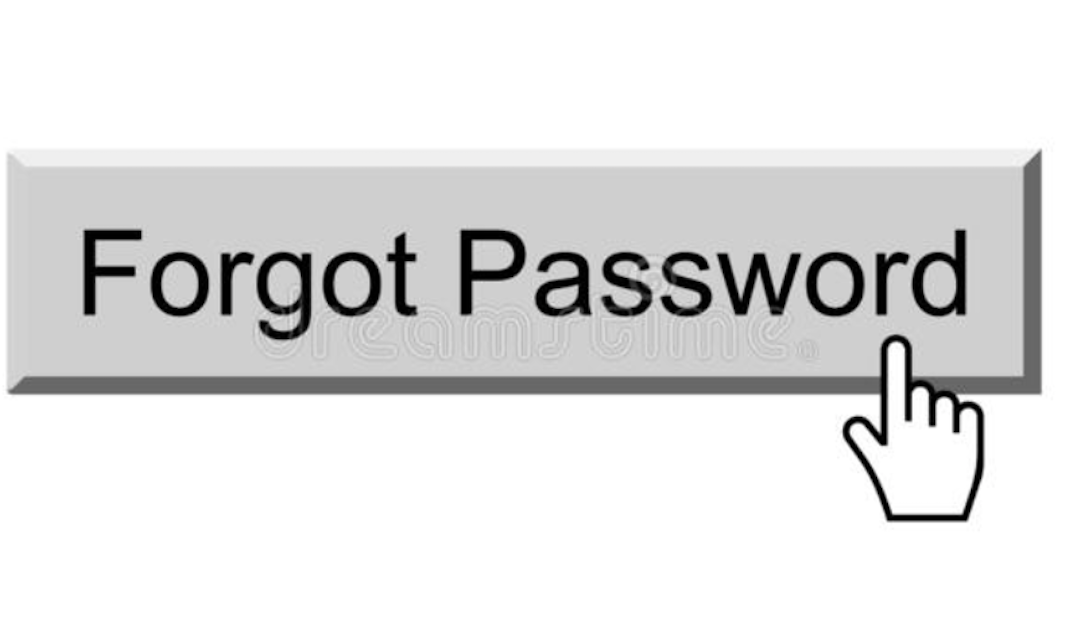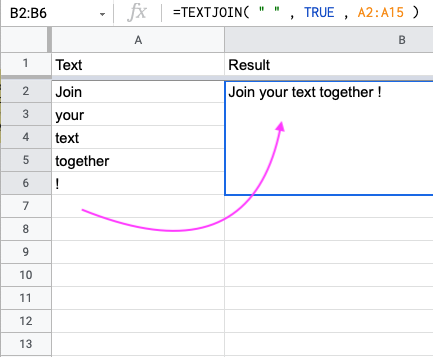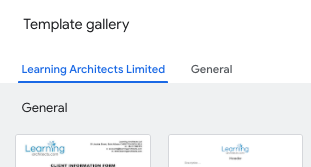by Rob Clarke | May 19, 2021 | Office & Support Staff, QuickTip
Using Shortcuts in Drive makes it easier to organise content, and point users to relevant information and files across various drives. It also eliminates the need to have multiple copies of documents across your drive. For example, Mr Principal creates a “School...
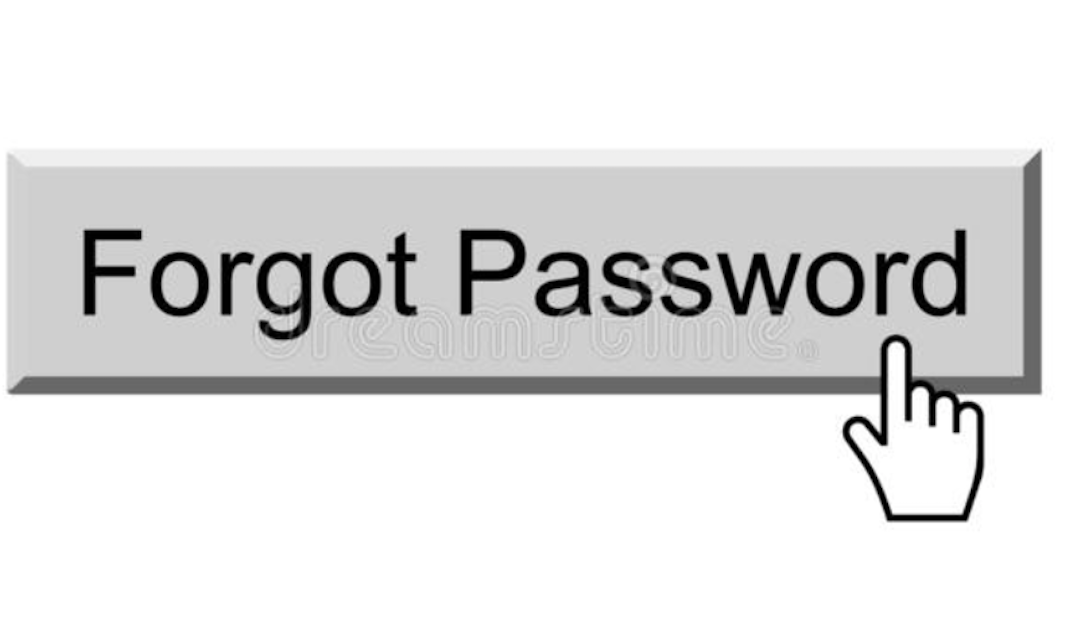
by Rob Clarke | May 19, 2021 | Class Teachers, ICT Leaders, Office & Support Staff, QuickTip, Working Remotely
Have you ever forgotten a password that you need to share with someone? It’s a pain, right? Don’t worry, there are some solutions… here are the pathways to find those missing passwords: Google Chrome: To locate the password of a site or service in...
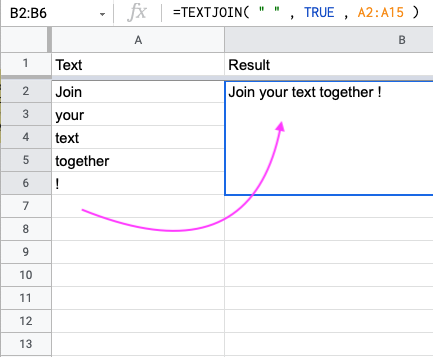
by Rob Clarke | May 18, 2021 | Office & Support Staff, QuickTip
Suppose you have a list of emails in column A of a Google Sheet, and you want to combine them all into a single string (perhaps to copy into the “To” field of an email). Use the TEXTJOIN function to join them all together. Here’s how Select the field...

by Rob Clarke | Sep 18, 2020 | Class Teachers, Office & Support Staff, Principals, QuickTip
Have you ever wanted to ‘turn off’ those annoying emails over the weekend, or when you are away from the office? Here’s how: Click the settings cog ⚙︎ top right of your Gmail (mail.google.com/mail/u/0/?tab=om#settings/general). Tick the radio...
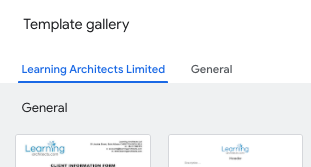
by Rob Clarke | Sep 18, 2020 | Class Teachers, Office & Support Staff, QuickTip
Did you know that you can create your very own templates for Google Docs, Sheets, and Slides? This can really speed up document creation and keep them consistent. Follow these steps: Inside Drive (or Docs, Sheets or Slides) click New > From a template A new window...