Forum Replies Created
-
AuthorPosts
-
-
August 22, 2022 at 7:44 pm #26315
 Rob ClarkeKeymaster
Rob ClarkeKeymasterHi Chelsea,
Did you solve this? The default is set by the Google administrator, so you’ll need to ask them to allow this feature.
Let me know how you get on.
Rob
-
November 25, 2020 at 9:17 am #26021
 Rob ClarkeKeymaster
Rob ClarkeKeymasterHi Helen,
In Gmail, one of the features that can frustrate people who have moved from Outlook, is conversation mode. Conversation mode is designed to keep all messages grouped together so the inbox is less cluttered, and does take a bit of getting used to.
One of the great things about the Google world is you can plug things into G Suite to give it extra features. These are called ‘add-ons’ or ‘extensions’.
If you try installing Gmail reverse conversation, it will place the last message at the top of conversation view. Give it a go!
Rob
-
November 24, 2020 at 1:26 pm #26020
 Rob ClarkeKeymaster
Rob ClarkeKeymasterHi Helen,
Welcome! We are so glad to have you join the community – there are lots of things to learn. How about we point you to some wee tricks to get you started?
Rob
-
July 30, 2020 at 3:39 pm #25887
 Rob ClarkeKeymaster
Rob ClarkeKeymasterWelcome Dae-Maree,
(and thanks @officeelmwood-school-nz for jumping in – brownie points for you Vicki!)
I think this is a good approach, especially given that the way things are dealt with involves email.
Our two short email courses will help you get your head around using labels in Gmail.
Rob
-
July 25, 2020 at 10:15 am #25884
 Rob ClarkeKeymaster
Rob ClarkeKeymasterHi Penny,
The guidance on the Divi site says this:
The width of your fullwidth slider background image is always determined by the browser width. Based on standard screen sizes we recommend that your images are at least 1280px wide. But for larger monitors, a safer bet would be to use an image that is 1920px wide
What I would do is find one of the existing images in the Media library and check out the size of those images. This will ensure consistency between slider imagery.
Let me know how this helps you,
Rob
-
April 30, 2020 at 5:18 pm #8062
 Rob ClarkeKeymaster
Rob ClarkeKeymasterHi Steve,
Ummm…. sorry I need more context. Can you create an imaginary event and invite me to it please? Then I will be able to ‘see’ what you are talking about perhaps 😉
Rob
-
April 29, 2020 at 12:51 pm #7993
 Rob ClarkeKeymaster
Rob ClarkeKeymaster Hi Steve,
Hi Steve,We are great thanks. I’m relishing being at home rather than traveling all the time, though I do miss my clients 😉
Which calendar are you sharing events from? Is it the staff one, or another one?
If it is the Staff one, that resides inside the administrator@ account. The name of that account is me presently (which I’ll change to Tasman Bay Christian).
Rob
ps here’s a photo of what Amelia and I think I’ll look like after too many more weeks of no hair cut LOL1
-
March 31, 2020 at 8:04 pm #7244
 Rob ClarkeKeymaster
Rob ClarkeKeymasterHi Sara,
This email is just a warning to check your spreadsheet and make sure your merge ran correctly.
‘Unable to talk to trigger service may be related to a connection issue or overcapacity issue. Either way, if a row did not merge the next trigger (time or form submit) could have already picked up that.
If everything looks good on your sheet, you can essentially ignore this email.
Rob 😉
-
March 13, 2020 at 12:00 pm #6863
 Rob ClarkeKeymaster
Rob ClarkeKeymasterHi Chelsea,
I’ve upgraded you to an administrator now so you can alter menus yourself. If putting lots of them up there, can you use the Google Sheet to plan the site map out first, or check with us?
Good luck,
Rob
-
March 12, 2020 at 4:44 pm #6861
 Rob ClarkeKeymaster
Rob ClarkeKeymasterHi Steve,
This is likely your web filtering blocking the URL for maths buddy – if you see the last line in the message it says to ‘please click here’ to request it be unblocked.
Let me know if this solves this…
Rob
-
March 9, 2020 at 9:39 pm #6857
 Rob ClarkeKeymaster
Rob ClarkeKeymasterhmmm…. did you scroll down? I notice that the scrollbar is one of those trendy ones that you have to move your pointer over before it appears… which I think not the best idea – not very good UI for Google who usually nail it!
I can see someone called Harrison Durie who has given the school a 2-star rating.
Does that help?
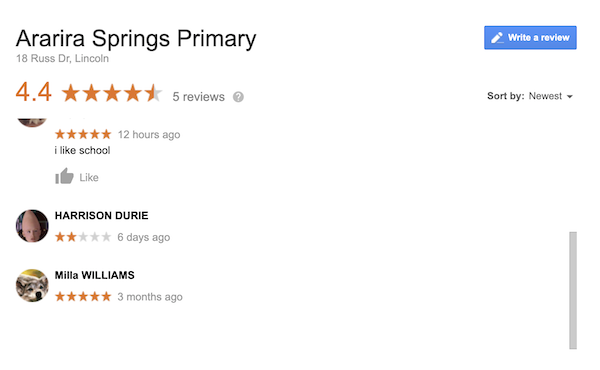
-
March 9, 2020 at 6:42 pm #6854
 Rob ClarkeKeymaster
Rob ClarkeKeymaster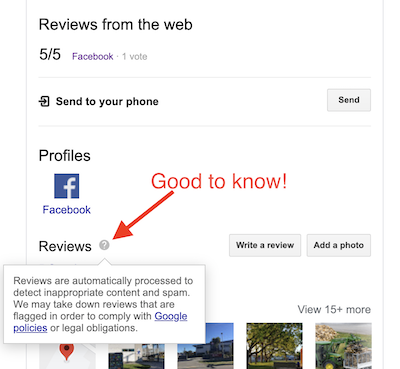
Hi Claire,
Great questions which has given me some learning also – thanks!
Thankfully, Google has an automated algorithm that scans for inappropriate language/etc. and it also has the ability for others to flag reviews that need reporting.
Given this is children doing these reviews, it’s a great opportunity for helping learn aspects about being a good citizen.
To view the reviews:
- Click the hyperlink which says 5 reviews.
- From there, you can see that it only shows the ‘most relevant’ ones.
- Click the link to the top right corner of the review you can see called ‘Most relevant’ and select ‘Newest’ –
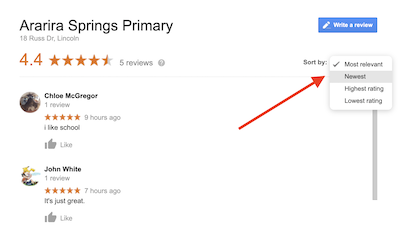
- There is a GREAT opportunity in this, get the teacher to ask children why they rated it X or Y and see if the user will agree to edit their review.
It’s also a great opportunity for students to learn about their digital footprint and how it can (in this case) affect the school, etc.
Below is another screenshot showing where the student needs to go inside My Contributions in Google Maps. Once in there, they can edit their reviews and alter them.
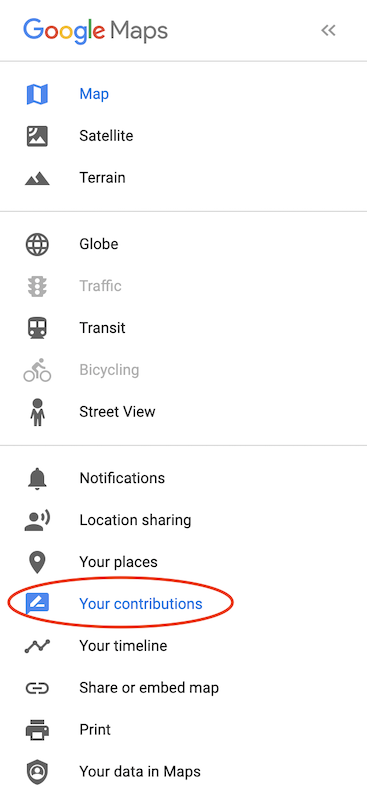
-
November 3, 2019 at 6:33 pm #6636
 Rob ClarkeKeymaster
Rob ClarkeKeymasterWhoop whoop 😉
-
October 11, 2019 at 3:21 pm #6434
 Rob ClarkeKeymaster
Rob ClarkeKeymasterHi Danny,
Thanks Emma and Anne for contributing 😉
The place in your admin console to go is here… then click on Sharing settings.
-
September 22, 2019 at 10:40 am #6108
 Rob ClarkeKeymaster
Rob ClarkeKeymasterHi Claire,
I’ve taken a look for you. I was reading your newsletters out of interest, but to be honest, I think they are getting way too long. It’s tempting to want to give more; my advice is to consider what parents want first and work from that.
Welcome to the dark arts of email marketing…. some points to consider:
- Stats – the drop from 68/7.8% open/clicked down to 29/2% is quite a dramatic one. I’d suggest it is due to emails being too long. Average email open/click rates are around 17.92/2.69% so your open rate is HIGH, whereas your click rate is average. I’d suggest you want to increase the click rate to more than 30%. We have experienced up to 75/60% open/click rates which is super high, when we’ve really hit the mark with the audience we are emailing. Further reference…
- Length of email – if you look at any of the plethora of sales guidance on emails (and I’ve read a LOT of this over the last few years), much of it revolves around brevity and what’s in it for your audience. For example, if I print this email, it prints out as 14 pages long – attached is the PDF which looks good, but will kill the trees and my printer ink if I were to do that. Do you read lengthy emails unless they are about something really important like staffing or strikes, for instance? I’d bet you don’t.
- Email deliverability – if possible, it is important to ask people to sign up to your email list. This is because the system does something called double-opt-in confirmation. This is an important process that ensures users who sign up want your email. Critically, it increases the likelihood of future emails landing in their inbox. In MailPoet you can manually add them and if you do this, I suggest you use the Send confirmation process to ensure they have double opted-in. Do this in the Subscribers section of MailPoet…
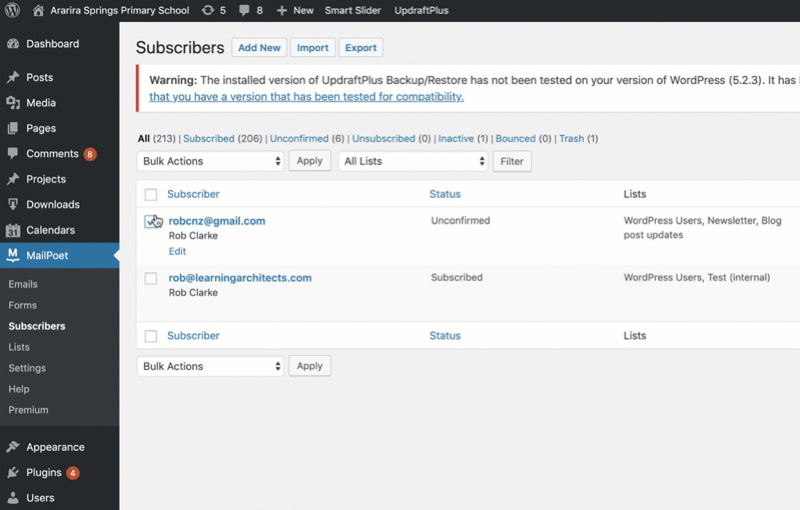
- Who are you writing for – this is where the ‘dark arts’ comes in. If you keep your emails short, punchy and use various ways to grab the readers’ attention, your open rate will increase. This article on the MailPoet site is worth skimming – we suggest using questions (eg. How to keep your child safe online, or Want to learn how to keep your child safe online, rather than ‘Parenting in the Digital Age’, for example.) Using questions and teasers for subject lines will make the greatest difference. Keep in mind which emails you open and then investigate further and notice what it is about these…
- Time of day to send – this can be very audience dependent. Given your audience is likely to be working during the day. Best times to deliver might be one of: between 7-8am prior to getting kids to school, just before lunchtime, just after most kids go to bed… I’m guessing here and this would need testing. Further reference…
- Use the blog post capture feature in MailPoet as much as you can. This features means your website is the primary storage place for all content (especially if it would be useful for people in the future (eg. the BoT update is a good example), plus you can use categories to deploy the content as it’s own page in future if you put all news items on your blog. This is why a blog, when used well, in conjunction with an email list to tempt people to visit that blog, is the most effective way to engage with your community. I suggest your goal should be to get people visiting your site because of your great emails, rather than reading lengthy emails… which almost no one does nowadays.
I hope this is helpful, let me know if your team needs further help to set the system up and then be able to monitor improvements.
Rob-
This reply was modified 4 years, 7 months ago by
 Harsh Patel.
Harsh Patel.
-
-
AuthorPosts
