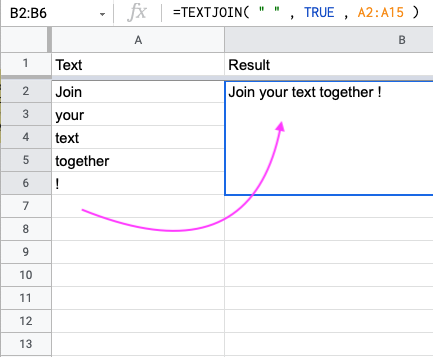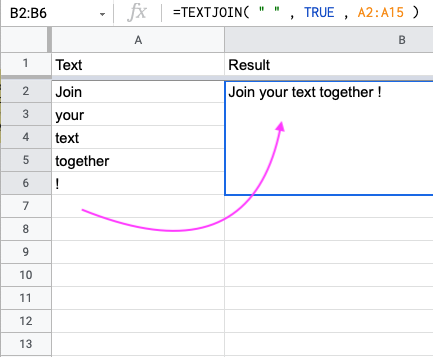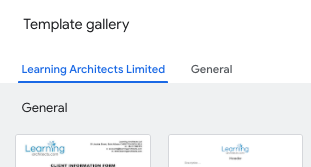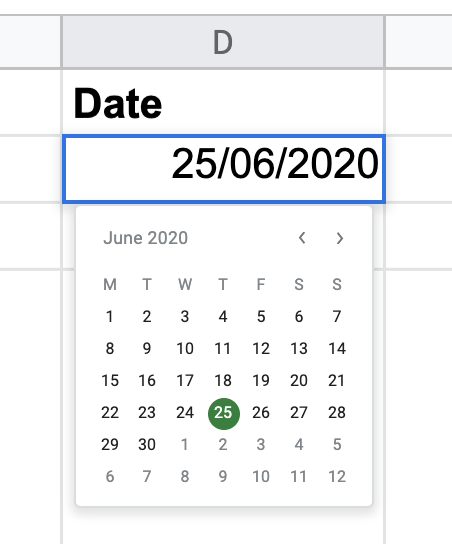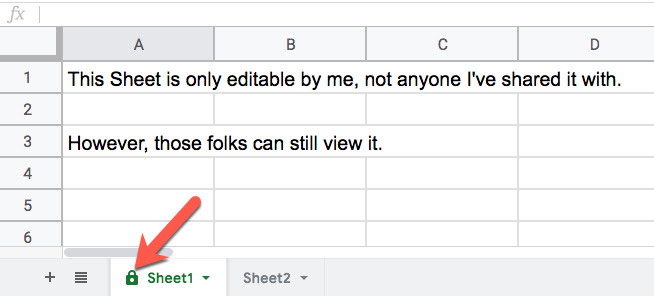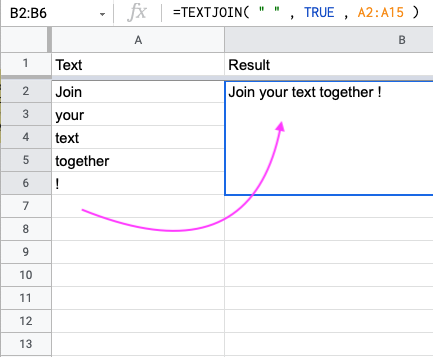
by Rob Clarke | May 18, 2021 | Office & Support Staff, QuickTip
Suppose you have a list of emails in column A of a Google Sheet, and you want to combine them all into a single string (perhaps to copy into the “To” field of an email). Use the TEXTJOIN function to join them all together. Here’s how Select the field...
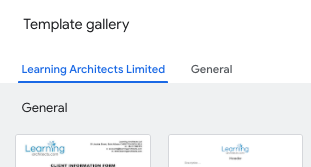
by Rob Clarke | Sep 18, 2020 | Class Teachers, Office & Support Staff, QuickTip
Did you know that you can create your very own templates for Google Docs, Sheets, and Slides? This can really speed up document creation and keep them consistent. Follow these steps: Inside Drive (or Docs, Sheets or Slides) click New > From a template A new window...
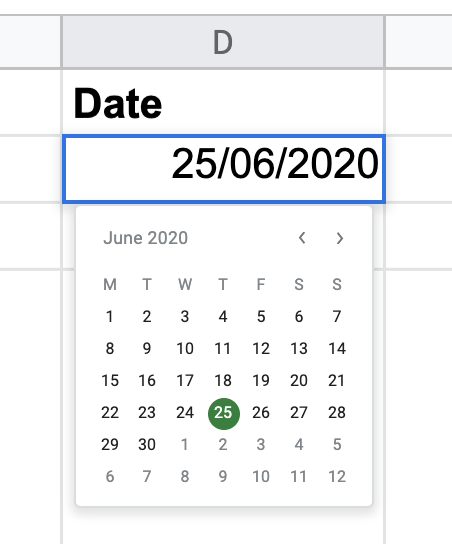
by [email protected] | Jun 18, 2020 | Class Teachers, Office & Support Staff, QuickTip
Need to change the dates in your sheet? don’t retype them, just double click and the date picker comes up for you to select a new date. Tip: If that this doesn’t work, check that it’s a cell with just a date value and not a date generated by a...

by Rob Clarke | Jun 16, 2020 | QuickTip
Ever wanted to create a QR code using a spreadsheet? If so, read on 😉 This is done by calling an API with the IMAGE function which returns a QR code based on your data. It’s pretty neat! You can then scan the QR code with your phone camera or a QR reader to...
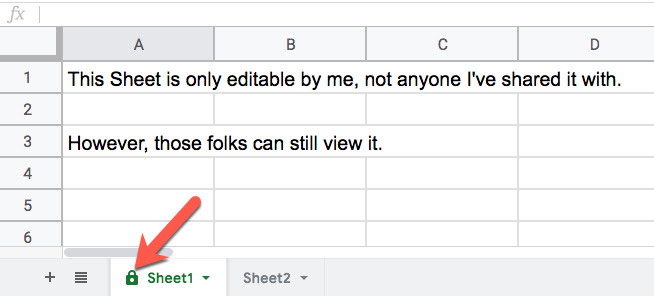
by Rob Clarke | Apr 2, 2020 | QuickTip
If you share a Google Sheet with many people but don’t necessarily want everyone to be able to edit everything, then you have plenty of options to control access. You can restrict who can edit individual tabs within your Google Sheet. For example, you might have...