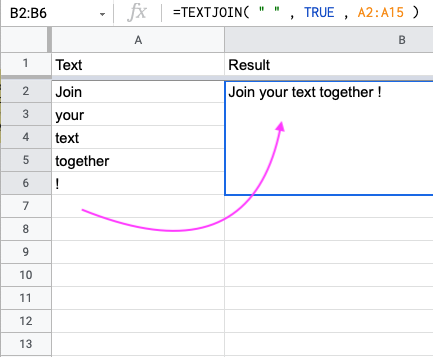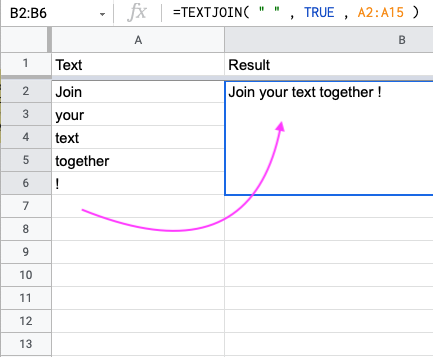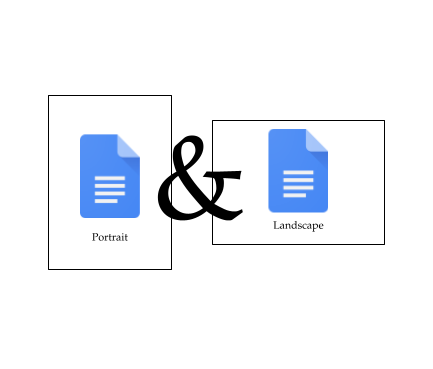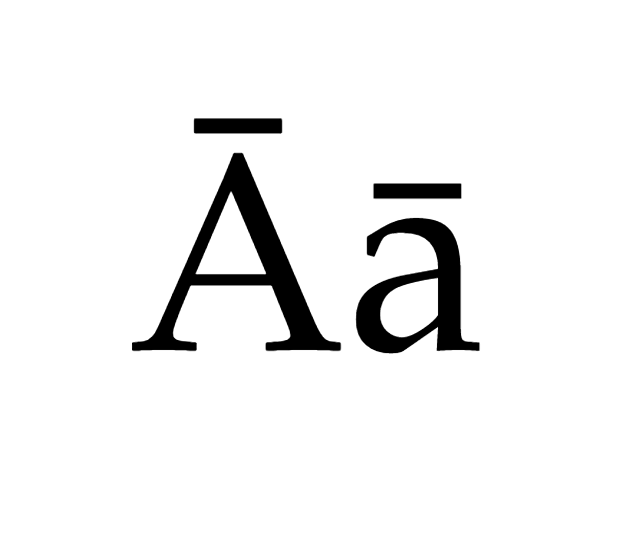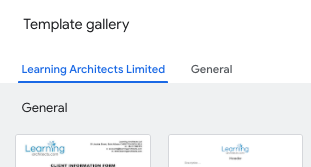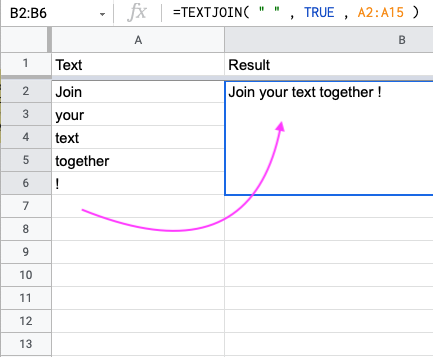
by Rob Clarke | May 18, 2021 | Office & Support Staff, QuickTip
Suppose you have a list of emails in column A of a Google Sheet, and you want to combine them all into a single string (perhaps to copy into the “To” field of an email). Use the TEXTJOIN function to join them all together. Here’s how Select the field...
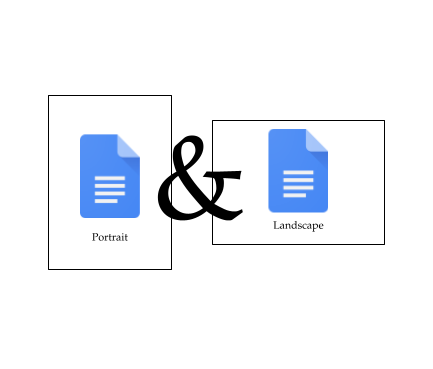
by [email protected] | May 18, 2021 | Class Teachers, Office & Support Staff, QuickTip
To format both portrait and landscape pages in one Google Doc, follow these steps: Select the content you would like the new page orientation to apply to From the File dropdown menu, select ‘Page setup’ Under Apply to select either ‘Whole...
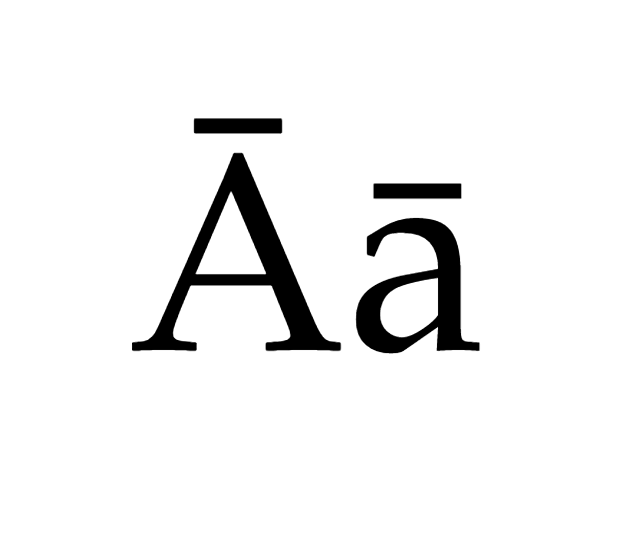
by Victoria Macann | May 18, 2021 | Class Teachers, Office & Support Staff, QuickTip
For Windows:1. Click the ENG in the bottom right corner near your time/date.2. Click language preferences.3. Scroll down and add a language. Search for Māori.4. Click next, click install.5. Now, click the ENG again and change it to MRI. To add a macron – click...

by [email protected] | Sep 21, 2020 | Class Teachers, ICT Leaders, Office & Support Staff, Principals, QuickTip
Super easy – select and send just one link with access to selected ‘bookmarked’ pages. Add, Export Selective Bookmarks extension to Google Chrome. Use the checkboxes to select/unselect the Folders/Bookmarks you want to share. Click > Export. In...

by Rob Clarke | Sep 18, 2020 | Class Teachers, Office & Support Staff, Principals, QuickTip
Have you ever wanted to ‘turn off’ those annoying emails over the weekend, or when you are away from the office? Here’s how: Click the settings cog ⚙︎ top right of your Gmail (mail.google.com/mail/u/0/?tab=om#settings/general). Tick the radio...
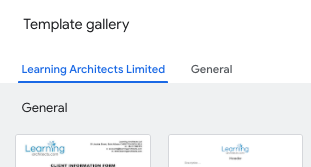
by Rob Clarke | Sep 18, 2020 | Class Teachers, Office & Support Staff, QuickTip
Did you know that you can create your very own templates for Google Docs, Sheets, and Slides? This can really speed up document creation and keep them consistent. Follow these steps: Inside Drive (or Docs, Sheets or Slides) click New > From a template A new window...