Bonus Search Tricks
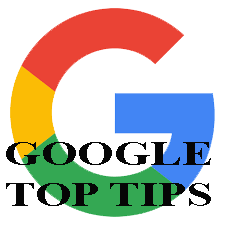
Hi [accessally_user_firstname],
We have a few tips to help you – make sure you tick them off as you learn them!
You will learn:
1 | How to ask Google a real language question | |
2 | Use voice search | |
3 | Perform a conversion | |
4 | Define terms, eg. words | |
5 | Use Google Search as a calculator | |
6 | Using advanced search |
Scroll down to view these great tricks…
Type a 'real language' question
Google will allow you to ask it a question in, for example, type in: what is the weather in Melbourne? What is the time in Los Angeles? etc. to get an answer to your question.
Voice search
[accessally_user_firstname], simply click the microphone in the search box (Google Chrome only) to search using your voice:
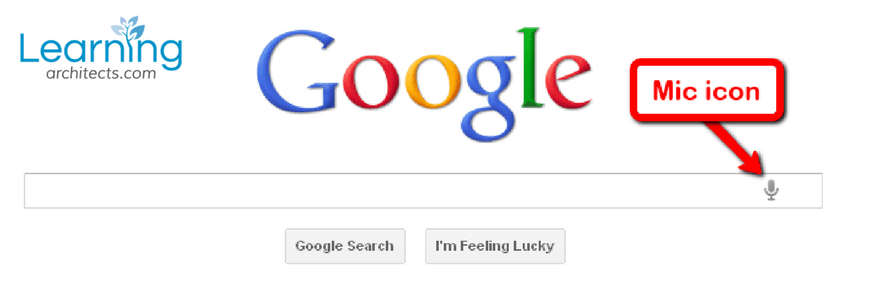
Make conversions
[accessally_user_firstname], to convert measurements, currency and more, type in: convert 18USD to NZD
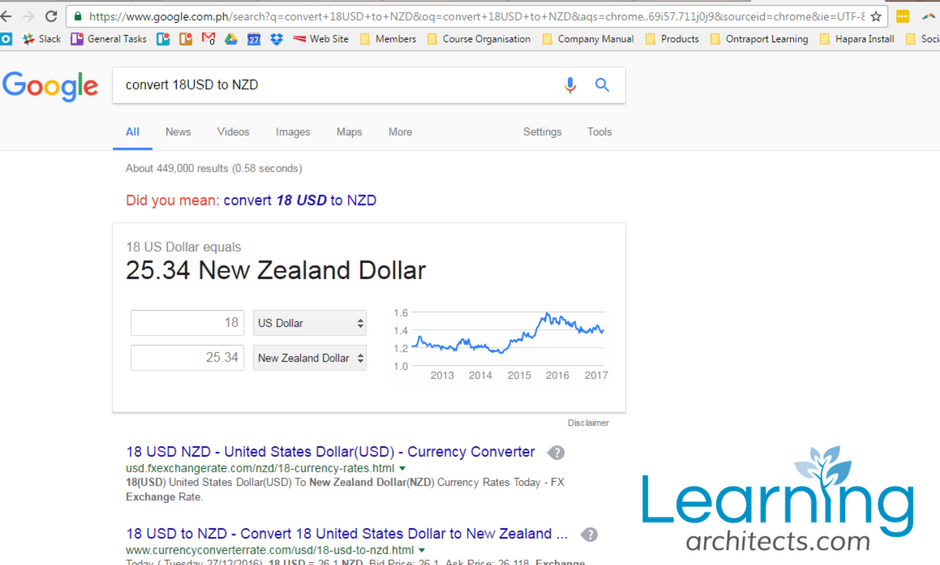
Define a term
[accessally_user_firstname], to define a term, type in: define: and the term to define
Ditch the calculator
[accessally_user_firstname], simply type in your equations to solve into the search bar.
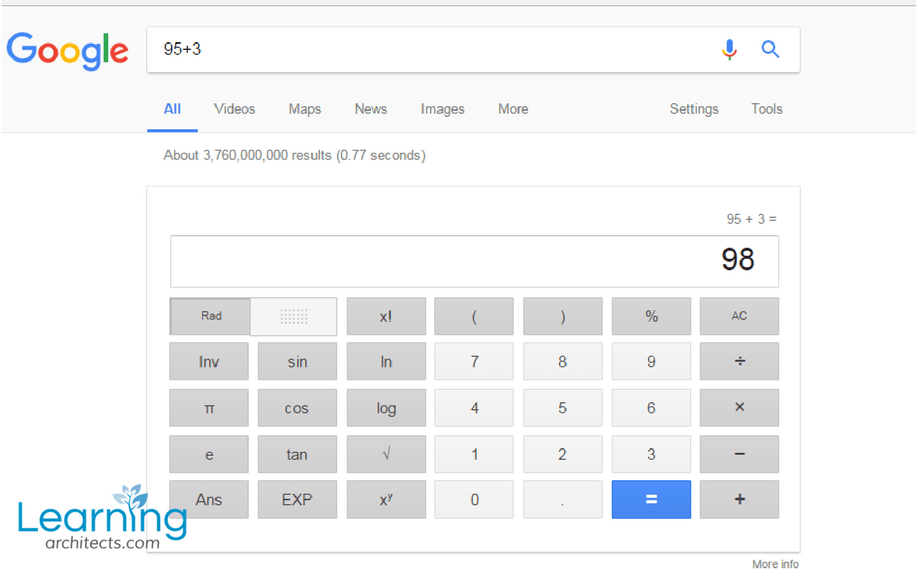
Advanced search
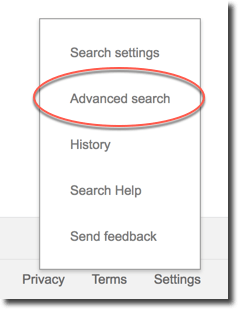
[accessally_user_firstname], built into Google Search is an advanced section with many options.
In the search homepage look bottom right for the Advanced Search link, or just under the search field after conducting a search.
Use cases might include:
- searching only particular geographic regions
- searching specific languages
- searching when pages or sites where last updated
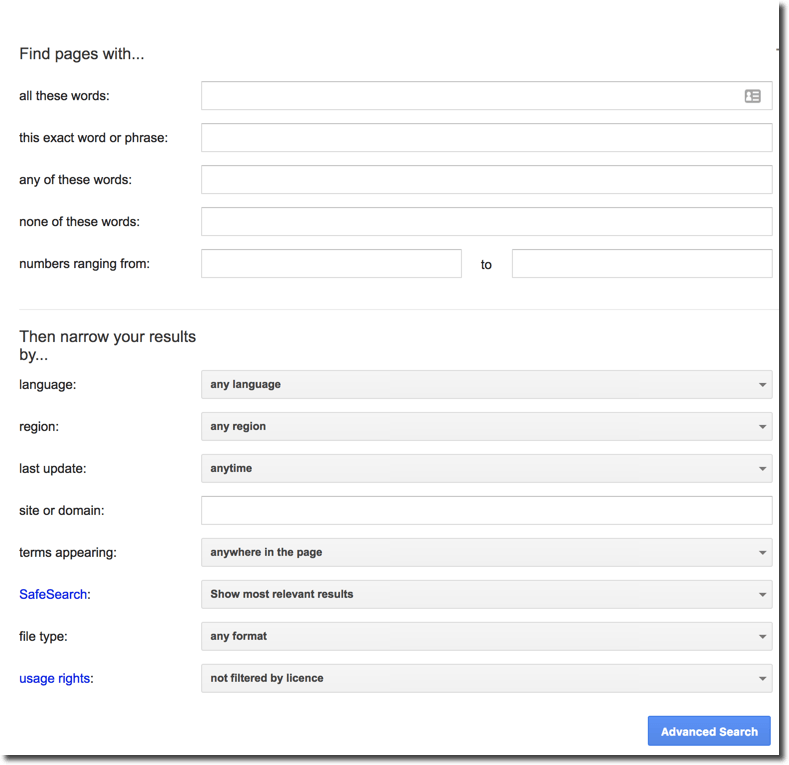
Module Progress:
[accessally_user_firstname], If you’re enjoying this course, please share it with your friends!
