Google Top Tips – Course Overview
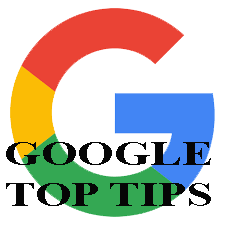 Hi [accessally_user_firstname],
Hi [accessally_user_firstname],
Thanks for signing up for our free course!
Learn these skills to become more efficient and skillful at using this powerful suite of collaborative, online tools.
Each step of the way you can ask us questions, give us feedback or take notes for yourself.
You will learn:
Make sure you tick off the objectives as you work through them.
As you progress, each module will be released to you with one great tip each week.
What is your top question?
Click here to enter your top question you are trying to solve...
Course Progress:
I hope this makes a difference to your work,
Rob Clarke
[accessally_user_firstname], If you’re enjoying this course, please share it with your friends!
