Speed up how you deal with email
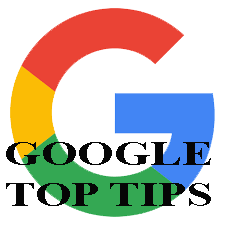
[accessally_user_firstname], email is one of the biggest time wasters in the modern world.
This is partly due to habits we’ve formed, and also because we use it for types of communication we perhaps shouldn’t. The keyboard shortcuts in this tip will dramatically speed up your ability to deal with email!
You will learn:
1 | How to enable keyboard shortcuts in Gmail | |
2 | Quickly replying to or forwarding an email | |
3 | How to archive an email | |
4 | How to delete an email | |
5 | How to go back to your inbox | |
6 | How to show all keyboard shortcuts |
How to Enable and use Keyboard Shortcuts in Gmail
[accessally_user_firstname], this video steps you through some of the more common keyboard shortcuts. Using these, rather than your mouse or trackpad, is much more efficient and will save you lots of time throughout the year.
This video is 2 minutes 20 seconds long:
On completion of this module, we’ll share a handy print out for you to refer to which will help you remember the most common keyboard shortcuts.
[insert download of PDF for keyboard shortcuts…]
You can get a wealth of other time-saving tips in our online courses: Tame Your Email 1 – Fundamentals and Tame Your Email 2 – Essential Timesavers.
Module Progress:
[accessally_user_firstname], If you’re enjoying this course, please share it with your friends!
