Place items into more than one place in Google Drive
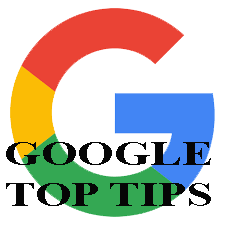 Hi [accessally_user_firstname],
Hi [accessally_user_firstname],
Learning to use your Google Drive as your filing system is worth taking a bit of time on.
This trick enables you to place a Google Drive file (or folder) into more than one place, without making a copy of it.
Duplicating files is problematic for a range of reasons: you may disconnect who is shared on to the file, you may lose track which file you are currently working on, and so on.
You will learn:
1 | Why you might not want to duplicate (or copy) a file | |
2 | How to duplicate a file | |
3 | How to put a document into multiple places inside Drive |
Module Progress:
Scroll down to view the video…
The Shift-Z Trick
Follow these steps:
-
- Select an item inside Google Drive by clicking it once.
- Hold down the Shift key and hit ‘Z’.
- You will see a dialogue appear which looks like you are about to move the file.
- Notice the greyed button that says ‘Add here’ at the bottom (normally this says ‘Move’).
- Navigate to where you’d like the file to be added to.
- Once you have selected the folder you wish to add the file to, simply click the green ‘Add here’ button to add the file to that folder.
This video is 2 minutes 26 seconds long…
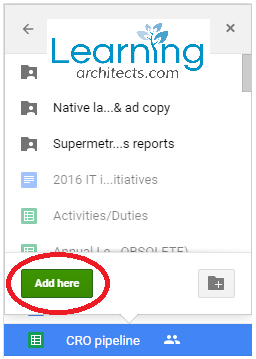
Private Note
Click here to enter your note
Module Progress:
[accessally_user_firstname], If you’re enjoying this course, please share it with your friends!
