How to use live chat inside a Document
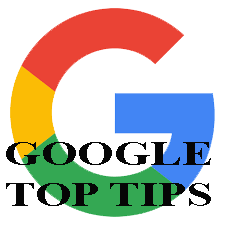 Dear [accessally_user_firstname],
Dear [accessally_user_firstname],
Live chat works across Documents, Sheets, Slides and Gmail.
This video is another from our online course Google Sheets & Forms 1.
Scroll down to view the video…
How to use live chat…
- In a Doc/Sheet or Slide, you’ll notice a small chat icon top right next to the ‘Comments’ button.
- Clicking this starts a live chat with anyone else who is on that Document at the same time.
This video is 2 minutes 20 seconds long:
Private Note
Click here to enter your note
[accessally_user_firstname], If you’re enjoying this course, please share it with your friends!
