Organise your Google Docs using a Table of Contents
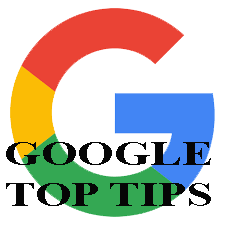 HI [accessally_user_firstname],
HI [accessally_user_firstname],
Do you want a self-updating table of contents in your Documents?
Did you know? You can insert a table of contents into your Documents that provides a set of hyperlinks for users to click on?
In this module you will learn:
1 | What the Table of Contents gadget does inside a Google Doc | |
2 | How to insert a Table of Contents | |
3 | Different types of Table of Contents | |
4 | Applying styles to headings in your document | |
5 | How to update the Table of Contents |
This video is from our course for school leaders Streamline Your Annual Planning & Reporting and is 3 minutes 1 second long…
[accessally_user_firstname], this is particularly handy for longer documents or documents where a range of people are working on them or need locate information quickly. Examples where you might use this feature include:
- Staff manual booklet
- Procedures manual
- Meeting minutes
- Longer reports such as a board report
[accessally_user_firstname], next week we’ll show you how to remove ads from all online videos!!
Module Progress:
[accessally_user_firstname], If you’re enjoying this course, please share it with your friends!
