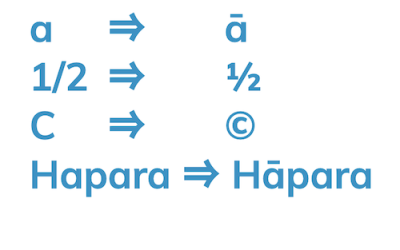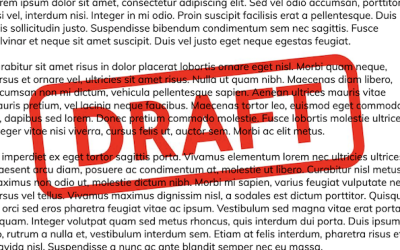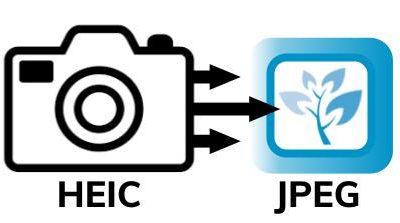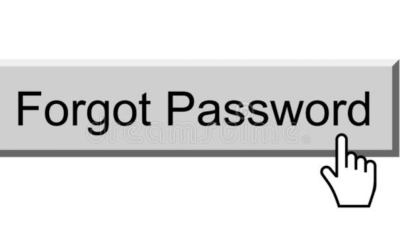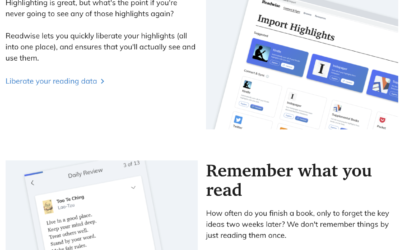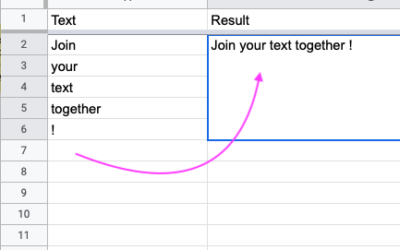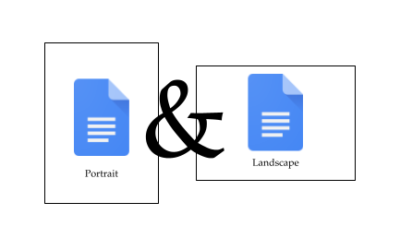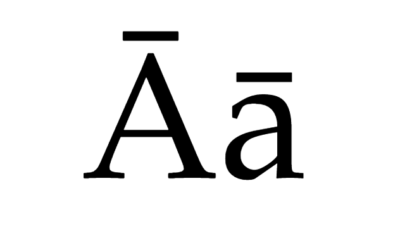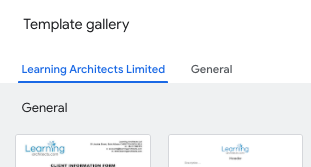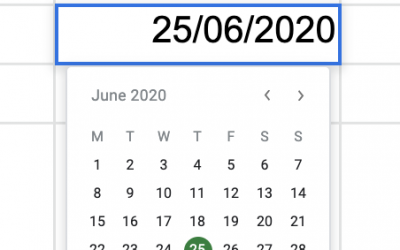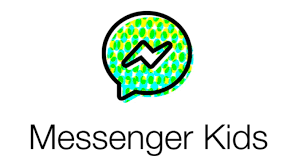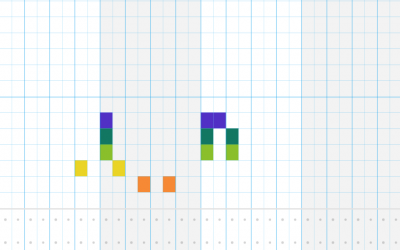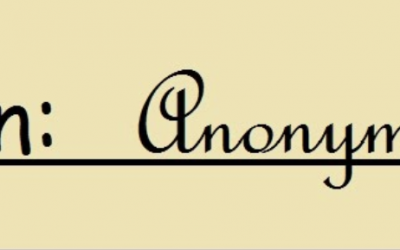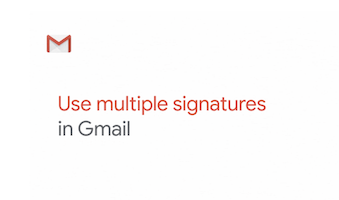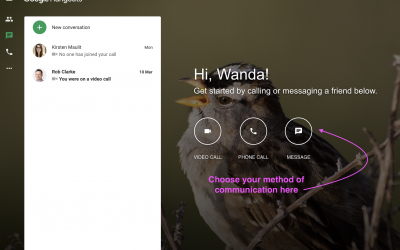Great Tutorials
Hi [accessally_user_firstname], this area has some of our best tutorials for you. They have been inspired by questions from members and clients, so they are guaranteed to be useful! You can also sort them according to topic below. Some of these tutorials will end up in upcoming courses. If you have a request please let us know!
Google Docs can recognise words and symbols and auto-format
Is there a word you or symbol you often mistype? Then Google Docs > Substitutions is a great preference to utilise. It recognises words and symbols and auto-formats them as you type. From the Tools menu choose Preferences > Substitutions. Here you can add new...
Add a watermark to a Google Doc
Customise your documents by adding an image watermark. You could use company logos, branding, or custom designs that will repeat behind the text on every page of your Google Docs: Select watermark from the Insert menu Choose the image to watermark (These can come from...
Formal document approval in Google Docs
Streamline secure approvals on contracts, legal documents, for example, where formal approval is required. Easily secure document approval. All reviewers are notified of changes. Once final approval is provided, the document is locked and can no longer be changed....
Changing the default on Apple so your pictures are saved as JPEG and not HEIC
On your Apple device go to settings, scroll down to camera, click formats, and change from 'high efficiency' (HEIC) to 'most compatible'. This will mean your photos can be shared (and opened) on non Apple products.
Using Google Drive Shortcuts
Using Shortcuts in Drive makes it easier to organise content, and point users to relevant information and files across various drives. It also eliminates the need to have multiple copies of documents across your drive. For example, Mr Principal creates a “School...
Locate a forgotten password for a site or service in Google Chrome or Safari
Have you ever forgotten a password that you need to share with someone? It's a pain, right? Don't worry, there are some solutions... here are the pathways to find those missing passwords: Google Chrome: To locate the password of a site or service in Google Chrome,...
Revisit your highlights, remember what you e-read with readwise.io
Get the most out of what you read. Readwise makes it easy to revisit and learn from your ebook & article highlights. Sync with your Kindle, Instapaper, Pocket, iBooks, and more. Review the best parts easily through a daily email & app. Recall more and grow...
TEXTJOIN to join ranges of data, without typing it out
Suppose you have a list of emails in column A of a Google Sheet, and you want to combine them all into a single string (perhaps to copy into the "To" field of an email). Use the TEXTJOIN function to join them all together. Here's how Select the field you would like...
Multiple page orientations in Google Docs
To format both portrait and landscape pages in one Google Doc, follow these steps: Select the content you would like the new page orientation to apply to From the File dropdown menu, select 'Page setup' Under Apply to select either 'Whole document' or 'Selected...
Set your keyboard up to easily add macrons
For Windows:1. Click the ENG in the bottom right corner near your time/date.2. Click language preferences.3. Scroll down and add a language. Search for Māori.4. Click next, click install.5. Now, click the ENG again and change it to MRI. To add a macron - click the...
Export and share selected bookmarks with one link
Super easy - select and send just one link with access to selected 'bookmarked' pages. Add, Export Selective Bookmarks extension to Google Chrome. Use the checkboxes to select/unselect the Folders/Bookmarks you want to share. Click > Export. In > Downloads, one...
How to set up your ‘Out of Office AutoReply’ in Gmail
Have you ever wanted to 'turn off' those annoying emails over the weekend, or when you are away from the office? Here's how: Click the settings cog ⚙︎ top right of your Gmail (mail.google.com/mail/u/0/?tab=om#settings/general). Tick the radio button 'Out of...
Create templates for Google Docs
Did you know that you can create your very own templates for Google Docs, Sheets, and Slides? This can really speed up document creation and keep them consistent. Follow these steps: Inside Drive (or Docs, Sheets or Slides) click New > From a template A new window...
Stop typing dates into cells – use the date picker
Need to change the dates in your sheet? don't retype them, just double click and the date picker comes up for you to select a new date. Tip: If that this doesn't work, check that it’s a cell with just a date value and not a date generated by a formula.
Messenger for kids. Made for Kids. Controlled by Parents.
Messenger Kids is a free video calling and messaging app for smartphones and tablets. Parents can manage their child’s contact list and kids can enjoy fun features like filters, stickers and games. Parents can set controls, as well as review and manage their kids’...
Song maker – Make music in your browser
Make music in your browser using this neat clickable pattern sequencer called Song Maker. To make a song, add notes by clicking the grid and then share your song with a link. Or hook up a MIDI keyboard or sing a note into your mic. You can also use your computer keys....
Create and apply digital signatures in PDFs
Electronic signatures are making life easier for managing all sorts of records in your organisation. Gone are the days of emailing, printing hard copies and returning by post. DO THIS: (Mac) https://youtu.be/jQve1VAdwPQ?t=45 or THIS: (Windows)...
How to use multiple signatures in Gmail
Follow these steps to set up multiple signatures in Gmail: Go to Settings (gear icon) > Settings > General. Scroll down to “Signature” and select “Create New” to enter multiple signatures. To use the additional signatures, open the signature menu in the compose...
Getting Started with Classroom – Classroom 101
In a nutshell, Google Classroom is Google Drive Management. It allows you to assign assignments and collect work from students. If you are just starting off with Google Classroom this is a useful video to watch, it provides a brief overview of Google Classroom and...